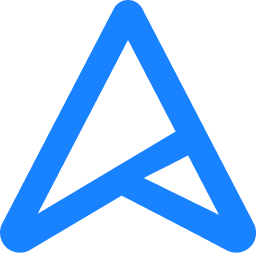Our workstations for Unity are tested and optimized to give you the best performance and reliability. View our hardware recommendations.

www.pugetsystems.com
Puget systems have been around a long time, and do good guides for professional use. Seems they suggest minimum 32GB RAM or 64GB if youre building lighting in Unity. Also 2 SSD's one for OS and programs and another for assets is recommended. The prebuilt you listed in OP sacrifices a lot to get the 4080 in there, its not the most suitable for your use based on the guide above.
Based on the guide, benchmarks and quality reviews I can suggest a well balanced build, its way over budget but does everything you want it to without being excessive. I also think a monitor is very important for working on and this one is highly recommended for pro use
by the best monitor review site.
A Ryzen 7900X and a strong B650/X670 motherboard is also a good option but they are a little more expensive and believe it or not Im trying to keep things down as much as possible
 PCPartPicker Part List
CPU: Intel Core i7-13700KF 3.4 GHz 16-Core Processor
PCPartPicker Part List
CPU: Intel Core i7-13700KF 3.4 GHz 16-Core Processor ($579.00 @ Centre Com)
CPU Cooler: Thermalright Phantom Spirit 120 SE ARGB 66.17 CFM CPU Cooler ($78.91 @ Amazon Australia)
Motherboard: MSI MAG B760 TOMAHAWK WIFI ATX LGA1700 Motherboard ($318.00 @ MSY Technology)
Memory: Corsair Vengeance 64 GB (2 x 32 GB) DDR5-6000 CL40 Memory ($279.00 @ MSY Technology)
Storage: Western Digital Black SN850X 1 TB M.2-2280 PCIe 4.0 X4 NVME Solid State Drive ($116.22 @ Amazon Australia)
Storage: Crucial P5 Plus 2 TB M.2-2280 PCIe 4.0 X4 NVME Solid State Drive ($162.69 @ Amazon Australia)
Video Card: Gigabyte WINDFORCE OC GeForce RTX 4070 Ti 12 GB Video Card ($1239.00 @ MSY Technology)
Case: Corsair 4000D Airflow ATX Mid Tower Case ($126.00 @ Amazon Australia)
Power Supply: Corsair RM1000e (2023) 1000 W 80+ Gold Certified Fully Modular ATX Power Supply ($235.00 @ MSY Technology)
Operating System: Microsoft Windows 11 Pro OEM - DVD 64-bit ($205.00 @ Centre Com)
Monitor: Dell U2723QE 27.0" 3840 x 2160 60 Hz Monitor ($669.00 @ Centre Com)
Total: $4007.82
Prices include shipping, taxes, and discounts when available
Generated by PCPartPicker 2023-11-18 16:16 AEDT+1100
Dropping down to a 4070 and 1700KF loses you some performance but gets you down to 3400
PCPartPicker Part List
CPU: Intel Core i7-12700KF 3.6 GHz 12-Core Processor ($351.53 @ Amazon Australia)
CPU Cooler: Thermalright Phantom Spirit 120 SE ARGB 66.17 CFM CPU Cooler ($78.91 @ Amazon Australia)
Motherboard: MSI MAG B760 TOMAHAWK WIFI ATX LGA1700 Motherboard ($318.00 @ MSY Technology)
Memory: Corsair Vengeance 64 GB (2 x 32 GB) DDR5-6000 CL40 Memory ($279.00 @ MSY Technology)
Storage: Western Digital Black SN850X 1 TB M.2-2280 PCIe 4.0 X4 NVME Solid State Drive ($116.22 @ Amazon Australia)
Storage: Crucial P5 Plus 2 TB M.2-2280 PCIe 4.0 X4 NVME Solid State Drive ($162.69 @ Amazon Australia)
Video Card: Gigabyte WINDFORCE OC GeForce RTX 4070 12 GB Video Card ($949.00 @ Centre Com)
Case: Corsair 4000D Airflow ATX Mid Tower Case ($126.00 @ Amazon Australia)
Power Supply: MSI MAG A850GL PCIE5 850 W 80+ Gold Certified Fully Modular ATX Power Supply ($149.00 @ Scorptec)
Operating System: Microsoft Windows 11 Pro OEM - DVD 64-bit ($205.00 @ Centre Com)
Monitor: Dell U2723QE 27.0" 3840 x 2160 60 Hz Monitor ($669.00 @ Centre Com)
Total: $3404.35
Prices include shipping, taxes, and discounts when available
Generated by PCPartPicker 2023-11-18 16:34 AEDT+1100
You can get that down to almost 3k by using
this monitor (review) instead which wasnt in Partpicker and still has good reviews.
View the Dell 27 Inch 4K UHD Monitor (S2721QS) featuring HDR content playback for an amazing entertainment experience., or shop all Computer Monitors at Dell.com.
www.dell.com
Just thought I'd throw in some higher options as you said you didnt mind spending out. There are better options for a gaming build for the money, but this is more focused on productivity, especially around the monitor. It will still play games very well though too.