Hey guys, I'm thinking about buying a new PC and I wanna save some money and I need some help. How hard is it to connect your old hard drive to your new computer and when you do, does the operating system come across too because I wanna save some money and not buy a new operating system. Also if you have any other tips to save a bit of money that'd be great, Thanks.
Question Old Hard Drive to New Computer
- Thread starter WhyTryHarder
- Start date
You are using an out of date browser. It may not display this or other websites correctly.
You should upgrade or use an alternative browser.
You should upgrade or use an alternative browser.
OsaX Nymloth
Community Contributor
Swapping your old HDD/SSD to new PC is easy - literally unplug from old machine, plug to new one. Done. Make sure you use the screws to make it stable, especially when dealing with HDD as they're the most delicate part of well, most computers. You don't need different or new cables, old good SATA will work.
Now, was there OS installed on this disk? If so, you'll in most cases need to perform a clean install of your system - or have fun running it in safe mode, dealing with drivers etc. If you new rig have hardware from same manufacturers then maybe it could work without it, but still doing a fresh install would be recommended. In most cases if you try booting different PC from disk that have Windows install from another PC, you'll run into BSOD (Blue Screen of Death).
Without OS? Then no problem, swap and your new PC will recognize it without issues.
As for other questions, if you're on Windows 10 then you should have key. Use it and if activation doesn't succeed I recommend calling Microsoft's support center - they should clear it for you. There's some cases it may not work, but if you had bought OS yourself and not running on OEM system, it should be fine.
Other tips on saving money - well you could tell us your build and somebody may chip in with some potential savings.
Now, was there OS installed on this disk? If so, you'll in most cases need to perform a clean install of your system - or have fun running it in safe mode, dealing with drivers etc. If you new rig have hardware from same manufacturers then maybe it could work without it, but still doing a fresh install would be recommended. In most cases if you try booting different PC from disk that have Windows install from another PC, you'll run into BSOD (Blue Screen of Death).
Without OS? Then no problem, swap and your new PC will recognize it without issues.
As for other questions, if you're on Windows 10 then you should have key. Use it and if activation doesn't succeed I recommend calling Microsoft's support center - they should clear it for you. There's some cases it may not work, but if you had bought OS yourself and not running on OEM system, it should be fine.
Other tips on saving money - well you could tell us your build and somebody may chip in with some potential savings.
So I don't have the OS on the HDD I wanna swap over, but how will I access my Windows key, I've read that it can be digital or on the HDD physically itself but I have not looked yet and I just want your opinion first. I can still use the original PC if that helps out. Thanks heaps.Swapping your old HDD/SSD to new PC is easy - literally unplug from old machine, plug to new one. Done. Make sure you use the screws to make it stable, especially when dealing with HDD as they're the most delicate part of well, most computers. You don't need different or new cables, old good SATA will work.
Now, was there OS installed on this disk? If so, you'll in most cases need to perform a clean install of your system - or have fun running it in safe mode, dealing with drivers etc. If you new rig have hardware from same manufacturers then maybe it could work without it, but still doing a fresh install would be recommended. In most cases if you try booting different PC from disk that have Windows install from another PC, you'll run into BSOD (Blue Screen of Death).
Without OS? Then no problem, swap and your new PC will recognize it without issues.
As for other questions, if you're on Windows 10 then you should have key. Use it and if activation doesn't succeed I recommend calling Microsoft's support center - they should clear it for you. There's some cases it may not work, but if you had bought OS yourself and not running on OEM system, it should be fine.
Other tips on saving money - well you could tell us your build and somebody may chip in with some potential savings.
OsaX Nymloth
Community Contributor
When I had to read Windows 10 key from BIOS (keeping things simple and not digging into this topic), I always went for handy USB stick with a portable Linux installation and read the tables using it. But I guess that's unusual way 
You could just google it and use one of the other ways. There's multiple options, some examples here:

 www.techspot.com
www.techspot.com
There's probably also some software that may do the trick but I would be careful with these - unless it's proven safe and tested, I would consider these apps as potential threats.
You could just google it and use one of the other ways. There's multiple options, some examples here:

How to Find Your Original Windows 10 Product Key
Microsoft has been changing and improving the way it handles Windows licenses. We'll cover all you need to know in this article, from old school ways to...
 www.techspot.com
www.techspot.com
There's probably also some software that may do the trick but I would be careful with these - unless it's proven safe and tested, I would consider these apps as potential threats.
You'd usually tie your licence to your MS account and transfer it that way:
You do need to do a clean install, even if hardware is from the same manufacturer. As the chipset etc will be different.
It's easy to move the old drive across. And a fresh Windows install, and transferring the licence, is simple enough as above
You do need to do a clean install, even if hardware is from the same manufacturer. As the chipset etc will be different.
It's easy to move the old drive across. And a fresh Windows install, and transferring the licence, is simple enough as above
Inspireless Llama
Community Contributor
Why do you need a clean install? I'm personally at a loss there because I've transfered HDD's before and even changed CPU's without reinstalling. Isn't that dependant on the kind of license you have? When I put the HDD from my first PC in here I accidentally booted it on that drive and it told me I had the specs from that PC (so basically I had an FX6300 and it told me it was an A3620). But with my current windows key it recognizes hardware changes in "About this PC" and stays activated, but I think if I would do a completely clean install now I'd have to rebuy a license.
Point being: I think it's dependant on the kind of Windows license wether or not you have to rebuy Windows when you do a completely clean install (and I mean using a USB / disc to install) rather than the "Repair" option from Windows itself. But to your question about how easy it is to install an HDD, really easy. Just make sure all cables are in tight enough so your mobo sees it, and it gets the power from the power supply to run (I forgot both so the first time I had trouble getting it to work).
Point being: I think it's dependant on the kind of Windows license wether or not you have to rebuy Windows when you do a completely clean install (and I mean using a USB / disc to install) rather than the "Repair" option from Windows itself. But to your question about how easy it is to install an HDD, really easy. Just make sure all cables are in tight enough so your mobo sees it, and it gets the power from the power supply to run (I forgot both so the first time I had trouble getting it to work).
Zoid
Community Contributor
I admit that I don't know a lot about the various rules of different Windows licenses, so I can't comment on that. I'd say that if OP is building a new computer, I think it's nice to start fresh whether or not it's strictly necessary. That way they don't have the clutter of old drivers and things that would be sitting around from the old hardware.Why do you need a clean install? I'm personally at a loss there because I've transfered HDD's before and even changed CPU's without reinstalling. Isn't that dependant on the kind of license you have?
A clean install is (thankfully!) nothing to do with your Windows licence 
You need to do a clean install of Windows when you move an OS drive to a new PC. This is because the drivers for the system - especially the Chipset drivers - will be different. The OS installation could be unstable and may also get worse over time. It's risky to not do a clean install. Windows can sometimes repair itself, but it's still risky to not do a clean install and there may still be problems you'll hit down the line even if everything looks like it's fine.
You can do pretty much as many clean installs with the same Windows licence as you like, as long as you're not using the licence on more systems than you're allowed to at once (that's usually called piracy!).
The terms of your licence may affect whether you are allowed to transfer the licence from one system to another, but the general advice is that if you tie the licence to your MS account and deactivate it off the old machine that's fine.

Edit: That would only be the case if you didn't properly transfer the licence to your new system in the first place. Though even then, you might be able to tie the licence to your MS account, as above, and activate after a clean install that way.
You need to do a clean install of Windows when you move an OS drive to a new PC. This is because the drivers for the system - especially the Chipset drivers - will be different. The OS installation could be unstable and may also get worse over time. It's risky to not do a clean install. Windows can sometimes repair itself, but it's still risky to not do a clean install and there may still be problems you'll hit down the line even if everything looks like it's fine.
You can do pretty much as many clean installs with the same Windows licence as you like, as long as you're not using the licence on more systems than you're allowed to at once (that's usually called piracy!).
The terms of your licence may affect whether you are allowed to transfer the licence from one system to another, but the general advice is that if you tie the licence to your MS account and deactivate it off the old machine that's fine.
Why?but I think if I would do a completely clean install now I'd have to rebuy a license.
Edit: That would only be the case if you didn't properly transfer the licence to your new system in the first place. Though even then, you might be able to tie the licence to your MS account, as above, and activate after a clean install that way.
Last edited:
Inspireless Llama
Community Contributor
@Oussebon I think I have a 1 time use license key haha. I had it before when I had to do a reinstall from USB and I had to reactivate windows, my previous key didn't work anymore. That was when I did a reinstall after a hardware change though so I think that could explain it.
As far as I'm aware, officially speaking Windows ties their license to your CPU / mobo combo right? So maybe it will work if you keep using the windows you had, but if you do a clean install and it checks, that information is incorrect for them?
As far as I'm aware, officially speaking Windows ties their license to your CPU / mobo combo right? So maybe it will work if you keep using the windows you had, but if you do a clean install and it checks, that information is incorrect for them?
If you read the article I linked above:
MS explain how to link your licence to an MS account so you can reactivate after a hardware change.
MS explain how to link your licence to an MS account so you can reactivate after a hardware change.
Where did that licence come from? A key selling website?I think I have a 1 time use license key haha. I had it before when I had to do a reinstall from USB and I had to reactivate windows, my previous key didn't work anymore.
Inspireless Llama
Community Contributor
If you read the article I linked above:
MS explain how to link your licence to an MS account so you can reactivate after a hardware change.
Where did that licence come from? A key selling website?
That one actually didn't haha. That came as key with a prebuilt PC I ordered in 2016. I've changed hardware twice since, worked both times, until I had to do a total clean installl. Now I'm running windows from a key seller (it's not G2A or anything simular, screw them). I'll find otu what happens when I actually need to do a clean install
What I'm on about is OEM vs Retail keys. Most (re)sellers will sell OEM keys, I think the official one I got actually was OEM too. Difference is that OEM can basically be activated once, Retail multiple times.
OEM keys are mostly used by manufacturers who buy 1 package with let's say 10 activations for 10 different keys. An asus Windows 10 laptop will have OEM, and Windows will not directly provide support. people would need to contact Asus Support for W10 issues.
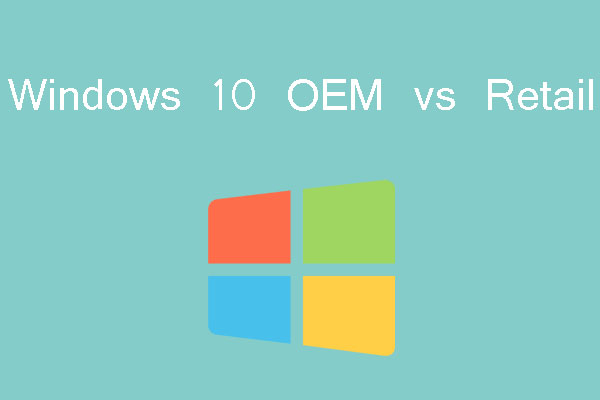
Learn the Difference Between Windows 10 OEM and Retail
This post explains Windows 10 OEM vs Retail and shows you how to transfer Windows 10 license to another PC.
We're going offtopic with this though or is this still somewhat ontopic?
You can clean install OEM keys as many times as you like on the same system, and in practice can usually transfer to a new system if tied to the MS account.
MS themselves are a little hazy on the subject tbh - as they always have been with OEM keys.
I've seen OEM keys that MS explicitly treat as / determine to be retail, even though they are definitely OEM versions.
But regardless of whether someone needs to buy a new licence for their new system or not - they do need to do a clean install
MS themselves are a little hazy on the subject tbh - as they always have been with OEM keys.
I've seen OEM keys that MS explicitly treat as / determine to be retail, even though they are definitely OEM versions.
But regardless of whether someone needs to buy a new licence for their new system or not - they do need to do a clean install
Similar threads
- Replies
- 1
- Views
- 671
- Replies
- 6
- Views
- 1K
- Replies
- 3
- Views
- 1K
- Replies
- 6
- Views
- 1K

PCGamer.com is part of Future plc, an international media group and leading digital publisher. Visit our corporate site.
© Future Publishing Limited Quay House, The Ambury, Bath BA1 1UA. All rights reserved. England and Wales company registration number 2008885.

