Novice building pc on the cheap, upgrade over time support.
Page 7 - Love gaming? Join the PC Gamer community to share that passion with gamers all around the world!
You are using an out of date browser. It may not display this or other websites correctly.
You should upgrade or use an alternative browser.
You should upgrade or use an alternative browser.
Pc is up and running Ubuntu
the following parts I need.
5 red led fans - with speed control
at least 500gb hard drive
biggest hard drive I can get
bluetooth pcie card... with wifi
Windows 10
Bluetooth mouse
bluetooth keyboard.
pcie 2x Usb-c ports
multimedia hub.
possible red led strips.
the following parts I need.
5 red led fans - with speed control
at least 500gb hard drive
biggest hard drive I can get
bluetooth pcie card... with wifi
Windows 10
Bluetooth mouse
bluetooth keyboard.
pcie 2x Usb-c ports
multimedia hub.
possible red led strips.
Good job with Linux 
Why bluetooth keyboard and mouse? Why not just wireless ones which are way more common and will give you way more choice?
Ifg you're spending that much on fans, get some RGB ones. 1) they're far more easily available and 2) you often get them with controller kits. Plus you can always vary colours a bit if you like.
Multimedia hub? You mean an external memory card reader? Or something else?
Why bluetooth keyboard and mouse? Why not just wireless ones which are way more common and will give you way more choice?
Ifg you're spending that much on fans, get some RGB ones. 1) they're far more easily available and 2) you often get them with controller kits. Plus you can always vary colours a bit if you like.
What do you need the storage for? It will help suggest options.at least 500gb hard drive
biggest hard drive I can get
Multimedia hub? You mean an external memory card reader? Or something else?
Where I am having the pc, I need wireless, it will the other side of the room and I can’t have cables on the open floor. Wireless is the safer option. I can also use the same keyboard and mouse on my ipad as I need ones for that two.
i am happy with rgb fans as long as I can keep them red.
i need at least 500gb for my hard drive for a lot of images and videos from my old MacBook Pro hard drive and my old iMac Totalling 400gb.
for the multimedia hub, something that reads sd cards, micro cards etc
i am happy with rgb fans as long as I can keep them red.
i need at least 500gb for my hard drive for a lot of images and videos from my old MacBook Pro hard drive and my old iMac Totalling 400gb.
for the multimedia hub, something that reads sd cards, micro cards etc
You might actually be better off buying a separate keyboard for the ipad.
Most non-expensive bluetooth keyboards are very small, thin, flat things with loe-profile keys. This sort of thing:
Which probably aren't ideally suited to gaming.
You get 'gaming' keyboards with bluetooth, but these seem to start at £80+ and the selection is quite limited.
Whereas you could get a bluetooth keyboard and a budget-friendly gaming keyboard and mouse set for less than that.
Bluetooth can also have higher latency than wireless
If it's cheap mass storage, you can get 1TB HDDs for £36.
Or 2TB from ~£54
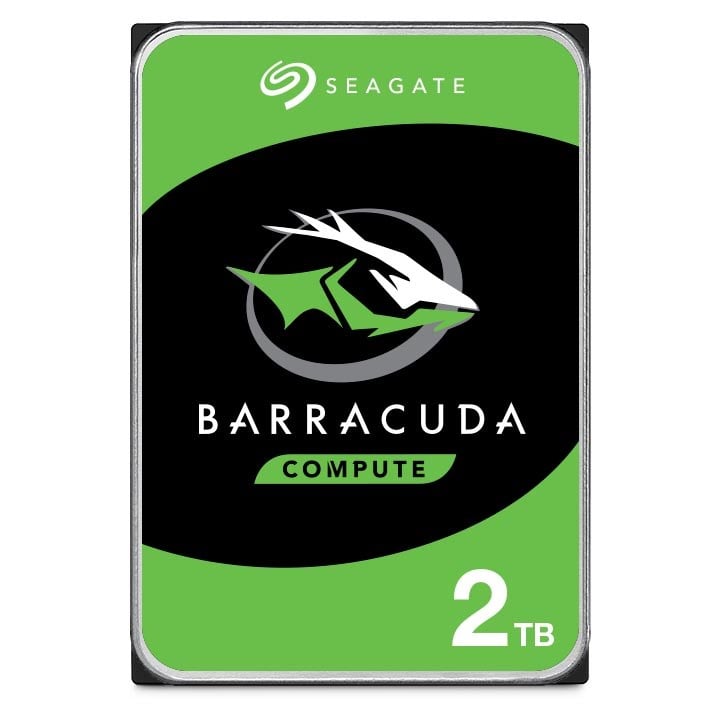
 www.cclonline.com
(which gives you more storage per £ and if you might accumulate more media over time could be a better buy)
www.cclonline.com
(which gives you more storage per £ and if you might accumulate more media over time could be a better buy)
As for the multimedia hub, anything you like the look of on Amazon that gets good customer reviews (from a large sample size of genuine reviews). It's all 6 of 1, half a dozen of the other. Doesn't need to be a well-known brand, though there are some known brands on there for not too much like Transcend and Belkin. Small brands like UGreen, Anker, Rankie, Inateck who tend to do those sorts of cables and accessories, I've had good experiences with.
Most non-expensive bluetooth keyboards are very small, thin, flat things with loe-profile keys. This sort of thing:
Arteck Ultra-Slim Bluetooth Keyboard Compatible with: Amazon.co.uk: Electronics
Free delivery and returns on eligible orders. Buy Arteck Ultra-Slim Bluetooth Keyboard Compatible with iPad 10.2-inch/iPad Air/iPad 9.7-inch/iPad Pro/iPad Mini, iPhone and Other Bluetooth Enabled Devices Including iOS, Android, Windows, Black at Amazon UK.
www.amazon.co.uk
Which probably aren't ideally suited to gaming.
You get 'gaming' keyboards with bluetooth, but these seem to start at £80+ and the selection is quite limited.
Whereas you could get a bluetooth keyboard and a budget-friendly gaming keyboard and mouse set for less than that.
Bluetooth can also have higher latency than wireless
If it's cheap mass storage, you can get 1TB HDDs for £36.
Or 2TB from ~£54
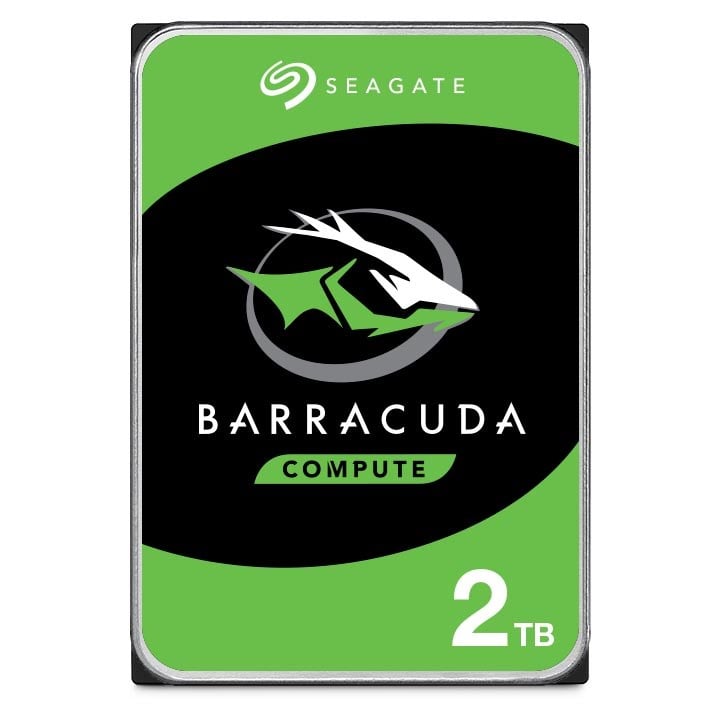
Seagate BarraCuda 2TB SATA III 3.5" HDD - ST2000DM008
Massive 2TB HDD Drive Capacity. Perfect 7200RPM Disk Speed for Storing Films, Mfg Code: ST2000DM008
As for the multimedia hub, anything you like the look of on Amazon that gets good customer reviews (from a large sample size of genuine reviews). It's all 6 of 1, half a dozen of the other. Doesn't need to be a well-known brand, though there are some known brands on there for not too much like Transcend and Belkin. Small brands like UGreen, Anker, Rankie, Inateck who tend to do those sorts of cables and accessories, I've had good experiences with.
I have the logitech m705 mouse, where I can’t seem to get it working... maybe it’s due to Linux?
For the hard drives, I can have 6 right? Could they all be 2.5”?
if I can get the wifi/Bluetooth PCIe card would it be best to get a Bluetooth keyboard now seeming all I am playing is RuneScape, and get a gaming keyboard when I install windows?
For the hard drives, I can have 6 right? Could they all be 2.5”?
if I can get the wifi/Bluetooth PCIe card would it be best to get a Bluetooth keyboard now seeming all I am playing is RuneScape, and get a gaming keyboard when I install windows?
Given a choice you would not want 2.5" hard drives - as 3.5" hard drives are generally faster, cheaper and have larger capacity options.
Also, you probably don't want 6 hard drives. if you buy a 1TB HDD, and a 1TB HDD, and a 1TB HDD, and so on, you should probably have just bought a single 3TB HDD and organised things using folders. Or partition the drive if it's easier for your specific needs
For most users, 2-3 larger drives total makes more sense than lots of smaller ones doing the same thing.
The case has 2 x 2.5" bays and 3 x 3.5" bays. You can fit 2.5" drives into 3.5" bays with adapters, but as above a 3.5" drive would be preferable.

What are you using right now out of interest, KB + mouse wise?
Also, you probably don't want 6 hard drives. if you buy a 1TB HDD, and a 1TB HDD, and a 1TB HDD, and so on, you should probably have just bought a single 3TB HDD and organised things using folders. Or partition the drive if it's easier for your specific needs
For most users, 2-3 larger drives total makes more sense than lots of smaller ones doing the same thing.
The case has 2 x 2.5" bays and 3 x 3.5" bays. You can fit 2.5" drives into 3.5" bays with adapters, but as above a 3.5" drive would be preferable.
That sounds reasonable to meif I can get the wifi/Bluetooth PCIe card would it be best to get a Bluetooth keyboard now seeming all I am playing is RuneScape, and get a gaming keyboard when I install windows?
Could be, though it should be possible to get it working. There are quite a few possible solutions on the AskUbuntu forums, which I found on Google.I have the logitech m705 mouse, where I can’t seem to get it working... maybe it’s due to Linux?
What are you using right now out of interest, KB + mouse wise?
I wasn’t saying I am going to buy 6 hard drives I just wanted to confirm with you that my system can handle 6 hard drives
I didn’t know that the 3.5 inch were faster, more storage for cheaper... good to know
What is this cable for?
I didn’t know that the 3.5 inch were faster, more storage for cheaper... good to know
What is this cable for?
It looks like an adapter for turning 2 6-pin PCIe connectors on the PSU into a single 8-pin connector (for a graphics card). 6 pin connectors supply upto 75W of power. An 8 pin connector supplies 150W. GPUs can also get upto 75W via the motherboard.
Your PSU already has 6+2 pin (8pin) connectors built (2 of them I think on the VS550?) in so you don't need to use this in your build.
I assume you got that cable with the GPU - the spec page says one is included.
RE: HDDs. Without any modifications, your system can support 5 because the case has 5 bays (2 being 2.5", 3 being 3.5"). Even though the motherboard has 6 sata slots, there wouldn't be anywhere to fit the 6th drive.
In real terms you'd be most likely to have, as a maximum:
3 x 3.5" HDDs
2 x 2.5" SSDs
1 x M.2 NVMe SSD (in the mobo's M.2 slot)
Note 1: Although the motherboard has 2 M.2 slots, bandwidth for the 2nd M.2 is shared with 2 Sata ports, which are disabled if you put an SSD into the M.2 slot - a common situation in modern motherboards.
Note 1.5: According to the motherboard web page "If M2_1 is occupied, PCIE4 will be disabled." Also a common thing with motherboards. Bear that in mind for where you put any add-in cards like USB cards, wifi cards, and so forth. You will eventually want to have a nice, fast SSD in M.2_1.
Note 2: You can of course do all sorts of things to expand / have different storage. For instance, you could put an adapter into a 3.5" bay to make it hold 2 x 2.5" drives instead. However, it's unlikely you should need to do this.
Note 3: Some people just use double sided adhesive tape to tape an SSD somewhere to the case - could be an option if you ever need to add that 6th drive. Though I'd probably only use the tape on the cheapest, oldest drive rather than a brand new one in case it affects warranty.
Your PSU already has 6+2 pin (8pin) connectors built (2 of them I think on the VS550?) in so you don't need to use this in your build.
I assume you got that cable with the GPU - the spec page says one is included.
RE: HDDs. Without any modifications, your system can support 5 because the case has 5 bays (2 being 2.5", 3 being 3.5"). Even though the motherboard has 6 sata slots, there wouldn't be anywhere to fit the 6th drive.
In real terms you'd be most likely to have, as a maximum:
3 x 3.5" HDDs
2 x 2.5" SSDs
1 x M.2 NVMe SSD (in the mobo's M.2 slot)
Note 1: Although the motherboard has 2 M.2 slots, bandwidth for the 2nd M.2 is shared with 2 Sata ports, which are disabled if you put an SSD into the M.2 slot - a common situation in modern motherboards.
Note 1.5: According to the motherboard web page "If M2_1 is occupied, PCIE4 will be disabled." Also a common thing with motherboards. Bear that in mind for where you put any add-in cards like USB cards, wifi cards, and so forth. You will eventually want to have a nice, fast SSD in M.2_1.
Note 2: You can of course do all sorts of things to expand / have different storage. For instance, you could put an adapter into a 3.5" bay to make it hold 2 x 2.5" drives instead. However, it's unlikely you should need to do this.
Note 3: Some people just use double sided adhesive tape to tape an SSD somewhere to the case - could be an option if you ever need to add that 6th drive. Though I'd probably only use the tape on the cheapest, oldest drive rather than a brand new one in case it affects warranty.
so, I have been using the mouse M705 now for a few hours and have found some issues, I don't know if its Logitech, the receiver, the mouse or Ubuntu OS.
The mouse seems jumpy, wont work on a mouse pad, or any other surface or the back of my iPad Pro case (of which I am using with the wired mouse).
I cant remember the wired mouse but its by Logitech and is very old (18 years), and yes it works perfectly both on my iMac, MacBook Pro and Ubuntu.
Should the system I am using be wired (with USB extensions cables) Bluetooth (which I am adding a card this week) or using the receiver? I am hoping that I can and should be okay using Bluetooth. I am just a bit concerned now due to the M705 not working correctly.
The mouse seems jumpy, wont work on a mouse pad, or any other surface or the back of my iPad Pro case (of which I am using with the wired mouse).
I cant remember the wired mouse but its by Logitech and is very old (18 years), and yes it works perfectly both on my iMac, MacBook Pro and Ubuntu.
Should the system I am using be wired (with USB extensions cables) Bluetooth (which I am adding a card this week) or using the receiver? I am hoping that I can and should be okay using Bluetooth. I am just a bit concerned now due to the M705 not working correctly.
Zoid
Community Contributor
A 500GB SSD is fine. That will be enough for Windows and several games. If you want to have a larger game library installed at one time then 1TB would be a better bet.Hello
i now plan to buy the main storage ready for windows. However what size and type is recommend. I am thinking 500gb ssd.
500gb is a good size, will give you room for Windows, programs, and even 2-3 very large games, or plenty more smaller ones.
At current prices, however, 1 TB is better 'value'. In that you get more GB per £. e.g.
Also, you don't want to end up with lots of small SSDs. If you think you might want more SSD space than 500gb in the long run, better to get a 1TB one from the outset.
At current prices, however, 1 TB is better 'value'. In that you get more GB per £. e.g.
| SSD | "size" | £ 500gb | £ 1TB |
| BX500 | 2.5" | £57.58 | £93.76 |
| WD Blue | 2.5" | £59.99 | £103.18 |
| Crucial P1 | M.2 | £59.05 | £103.47 |
Also, you don't want to end up with lots of small SSDs. If you think you might want more SSD space than 500gb in the long run, better to get a 1TB one from the outset.
Hello
So an update and a few new questions
I have a Bluetooth keyboard and unified mouse m705 I have Ubuntu running although find it hard work, so I decided to install windows (without key) so I can at least get a better understanding of windows before I buy the key. I did install windows on the same 120GB partitioned hard drive
Once windows was installed I have put the borrowed wired keyboard back to my iMac, I found i had to press f11 using a wired keyboard to access bios and change the operating system. Here is where things go wrong. I put the system into a fast boot mode and now I can’t regain access to f11 bios, is there away I can access it again, even pressing f11 when I press the power button doesn’t do anything.
what is the best way to access Ubuntu or windows when I want, is there away of doing so with a Bluetooth keyboard or do I need to keep borrowing the Mac keyboard? Can I set it up so I can easily click what OS I want, like the image below
What is the best windows version home or pro would anyone recommend using the system with no key for a couple of months or buy a cheap key. Also if I need to buy a more legal key shall we say where is best to buy as I don’t need any dvd/usb I just need a key.
So an update and a few new questions
I have a Bluetooth keyboard and unified mouse m705 I have Ubuntu running although find it hard work, so I decided to install windows (without key) so I can at least get a better understanding of windows before I buy the key. I did install windows on the same 120GB partitioned hard drive
Once windows was installed I have put the borrowed wired keyboard back to my iMac, I found i had to press f11 using a wired keyboard to access bios and change the operating system. Here is where things go wrong. I put the system into a fast boot mode and now I can’t regain access to f11 bios, is there away I can access it again, even pressing f11 when I press the power button doesn’t do anything.
what is the best way to access Ubuntu or windows when I want, is there away of doing so with a Bluetooth keyboard or do I need to keep borrowing the Mac keyboard? Can I set it up so I can easily click what OS I want, like the image below
What is the best windows version home or pro would anyone recommend using the system with no key for a couple of months or buy a cheap key. Also if I need to buy a more legal key shall we say where is best to buy as I don’t need any dvd/usb I just need a key.
When installing Windows and Linux as dual boot, you'd normally install Windows first and then Ubuntu, because its boot loader will take priority over GRUB.
If you're having this issue and you can't get back into Linux now you installed Windows, this might help:
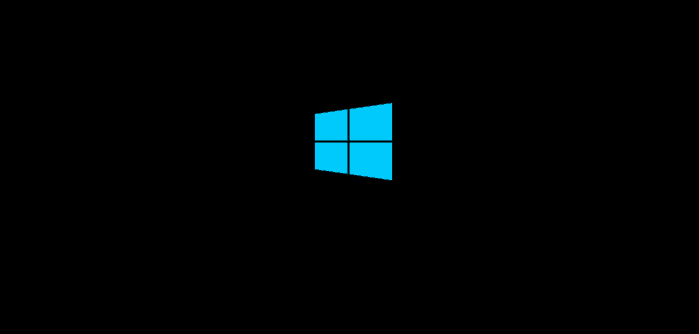
 itsfoss.com
itsfoss.com
As for Windows 10 home vs Pro unless you need specific features in Pro, Home is cheaper and is fine. As for buying a 'cheap' key, these are often on grey market sites. Also running Windows without activating it or having a valid product key is against Microsoft's terms of service, so not something you want to do on a long term basis.
If you're having this issue and you can't get back into Linux now you installed Windows, this might help:
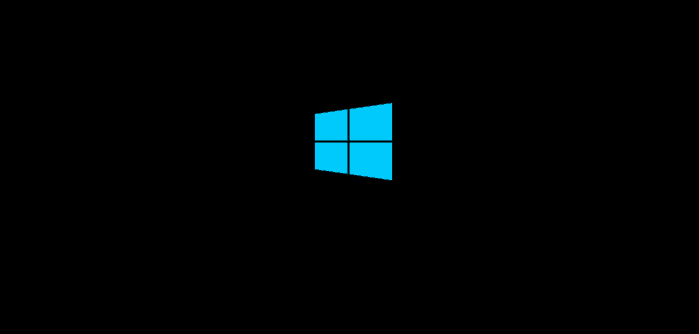
[Fixed] No Grub Screen in Dual Boot, System Boots in Windows
Can’t access Linux in dual boot because your system boots straight to Windows without showing the Grub menu? Here’s what you can do.
 itsfoss.com
itsfoss.com
As for Windows 10 home vs Pro unless you need specific features in Pro, Home is cheaper and is fine. As for buying a 'cheap' key, these are often on grey market sites. Also running Windows without activating it or having a valid product key is against Microsoft's terms of service, so not something you want to do on a long term basis.
I got my first hdd and second overall hard drive today. I have 1 extra sata cable which came with my build, and a few hdd screws and 16 ssd screws.
can I switch between ssd and hdd screws as I used hdd screws for my ssd drive? Where is the best place to buy new sata cables and screws.
whenI have physically put the hard drive in would it need installing as such?
another question, overclocking, should I do this or not yet? If so what’s the best way to do so, I now have windows and licence due to my mum buying it for me. I am running both windows 10 home and Ubuntu.
I am still looking for a second and third fan...
can I switch between ssd and hdd screws as I used hdd screws for my ssd drive? Where is the best place to buy new sata cables and screws.
whenI have physically put the hard drive in would it need installing as such?
another question, overclocking, should I do this or not yet? If so what’s the best way to do so, I now have windows and licence due to my mum buying it for me. I am running both windows 10 home and Ubuntu.
I am still looking for a second and third fan...
Zoid
Community Contributor
Almost all 3.5" HDDs use 6-32 screws, and most 2.5" SSDs use M3 screws. Your case and/or drives should come with all of the mounting hardware and SATA cables that you need. I'm not familiar with the best computer parts suppliers in the UK, but any PC parts supplier will have them. Amazon has plenty as well.I got my first hdd and second overall hard drive today. I have 1 extra sata cable which came with my build, and a few hdd screws and 16 ssd screws.
can I switch between ssd and hdd screws as I used hdd screws for my ssd drive? Where is the best place to buy new sata cables and screws.
Once you physically install the HDD (mount it in the case bracket, connect SATA data and power cables), there shouldn't be any other installation required. Your computer should recognize it out of the box.whenI have physically put the hard drive in would it need installing as such?
Don't bother with overclocking. The Ryzen 5 3600 doesn't stand to benefit too much from overclocking unless you really push it. The stock boosting behavior does just as well as if not better than the overclock that a typical consumer would be able to achieve on the stock cooler.another question, overclocking, should I do this or not yet? If so what’s the best way to do so, I now have windows and licence due to my mum buying it for me. I am running both windows 10 home and Ubuntu.
Similar threads
- Replies
- 8
- Views
- 2K
- Replies
- 6
- Views
- 4K
- Replies
- 1
- Views
- 3K
- Replies
- 14
- Views
- 7K
TRENDING THREADS
-
-
-
-
-
-
Building or upgrading a PC in 2026– what matters most?
- Started by TechInfo2026
- Replies: 4
-
Deckbuilders: The Best Today, Top Demos, Coming Soon 12/25
- Started by Zed Clampet
- Replies: 34
Latest posts
-
-
-
-
-
-
What are the best games where You play as a true villain?
- Latest: LiamCarterTalk
-
Deckbuilders: The Best Today, Top Demos, Coming Soon 12/25
- Latest: Zed Clampet

PCGamer.com is part of Future plc, an international media group and leading digital publisher. Visit our corporate site.
© Future Publishing Limited Quay House, The Ambury, Bath BA1 1UA. All rights reserved. England and Wales company registration number 2008885.

