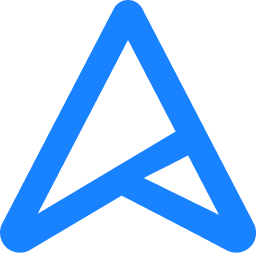I wanted to know if anyone has run into problems after installing a new PSU. I know the power supply does not change change software or how the CPU works other than supplying the power to run. I installed a EVGA 1000wat 80 series power supply in the PC I built. It had a Corsair 750Watt and I felt it needed more power, plus the new PSU was a sale price. I then tried to boot, but only got as far as the BIOS it said no bootable devices found. I tried several times to get it to boot with no success, like my Windows 10 Ultimate 64 OS dissapeared. ended up reinstalling windows as I had a corrupt back up and all the restore points were deleted. A found out later that not only did I lose all my stuff , but the 2 SSD drives I had were changed from GPT to MBR. One drive 60 gig had the OS on it and the other 1T was storage. Now when windows reinstalled it was put on the 1T drive and the 60 gig is unreadable. Disc management says it is there but can't access anything on it. I have since recovered some of my games, but still trying to figure how this happened in the first place. The only way I( was able to finally get it working was to go with legacy boot.
my system is
AMD Ryzen 7 5800X 8 core
ASUS Prime Z570 P motherboardboard
64 gig Crucial 3600 memory
Nvidia GeForce RTX 3050
60Gig SSD
1T SSD
3- 8T external HDD
8T internal HDD
my system is
AMD Ryzen 7 5800X 8 core
ASUS Prime Z570 P motherboardboard
64 gig Crucial 3600 memory
Nvidia GeForce RTX 3050
60Gig SSD
1T SSD
3- 8T external HDD
8T internal HDD