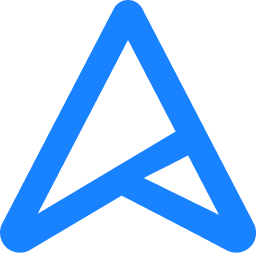I build my PC in 2010/2013. It was a high-end $10K+ monster, fully modded, LQ, etc. Of course it is not Win 11 compatible so I decided to build a new system. ( https://pcpartpicker.com/list/v9HTTM - reusing some existing components.) Obviously, I am severly out of the loop for building a new system, specifically the software side of things...
I have a lot of expensive software installed on my Win10 Pro system, I am 90% sure I have the all the install files & codes for all my software. (Except for Office 2017 Home which is no long available nor can it be activated as I understand it.) However, even thinking about the process of reinstalling all of them is giving me anxiety and a headache (two things I almost never deal with.)
How difficult / not-recommended is it to move my existing Win10 Pro onto my new system, then upgrade to Win 11?
Is it 'bad enough' that I should start fresh? -- AKA buying & installing retail Win11 Home (& Office 2024 Stand-alone) for another $300), then praying all my paid software installs & activates right (It's probably over $3k worth of software.)?
Thank you for any help/suggestions.
~ Stressed!
I've always hated installing/reinstalling/repairing Windows for this reason so I've literally been using this "Windows Install" since forever, I keep most of my software/files on a separate drive. I had a HDD (like the 3.5" kind) fail in maybe 2009 (was part of the reason I decided to build my current PC because my prior system was getting old, deja vu.) Anyway, so yeah 2009 is the last time I can remember having to install retail windows and all my software, I did update some of my software, but it's entirely possible some of it could be that old...
I have a lot of expensive software installed on my Win10 Pro system, I am 90% sure I have the all the install files & codes for all my software. (Except for Office 2017 Home which is no long available nor can it be activated as I understand it.) However, even thinking about the process of reinstalling all of them is giving me anxiety and a headache (two things I almost never deal with.)
How difficult / not-recommended is it to move my existing Win10 Pro onto my new system, then upgrade to Win 11?
Is it 'bad enough' that I should start fresh? -- AKA buying & installing retail Win11 Home (& Office 2024 Stand-alone) for another $300), then praying all my paid software installs & activates right (It's probably over $3k worth of software.)?
Thank you for any help/suggestions.
~ Stressed!
I've always hated installing/reinstalling/repairing Windows for this reason so I've literally been using this "Windows Install" since forever, I keep most of my software/files on a separate drive. I had a HDD (like the 3.5" kind) fail in maybe 2009 (was part of the reason I decided to build my current PC because my prior system was getting old, deja vu.) Anyway, so yeah 2009 is the last time I can remember having to install retail windows and all my software, I did update some of my software, but it's entirely possible some of it could be that old...