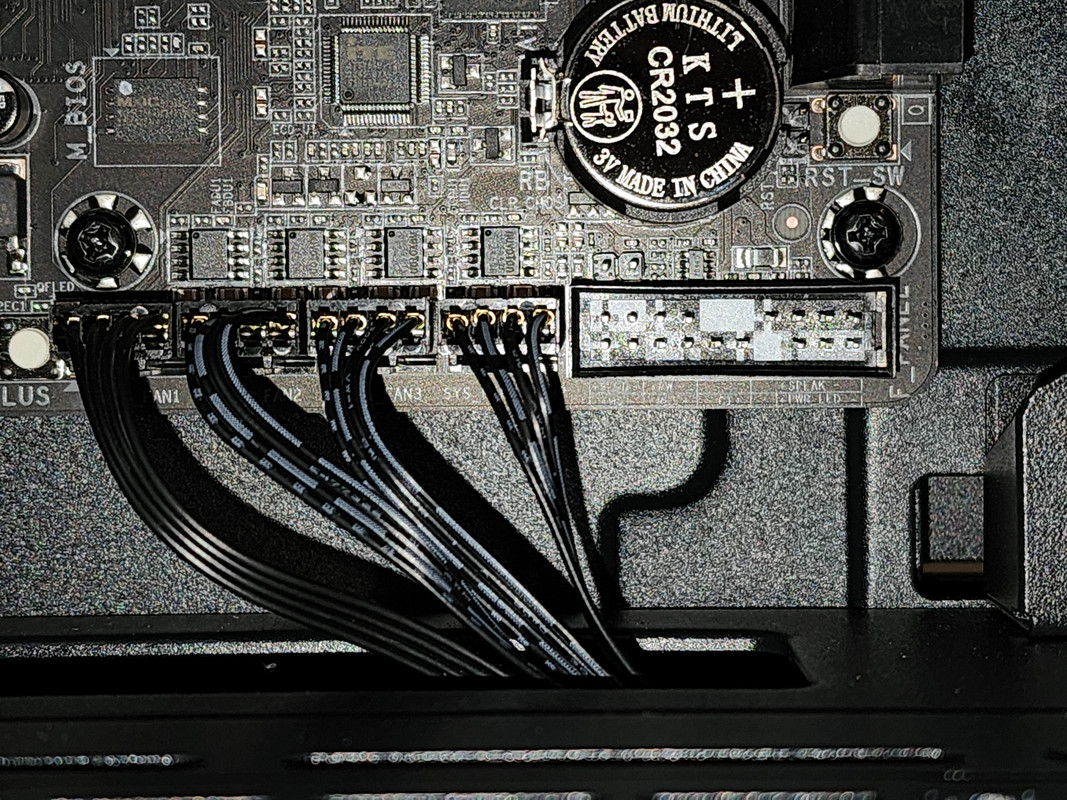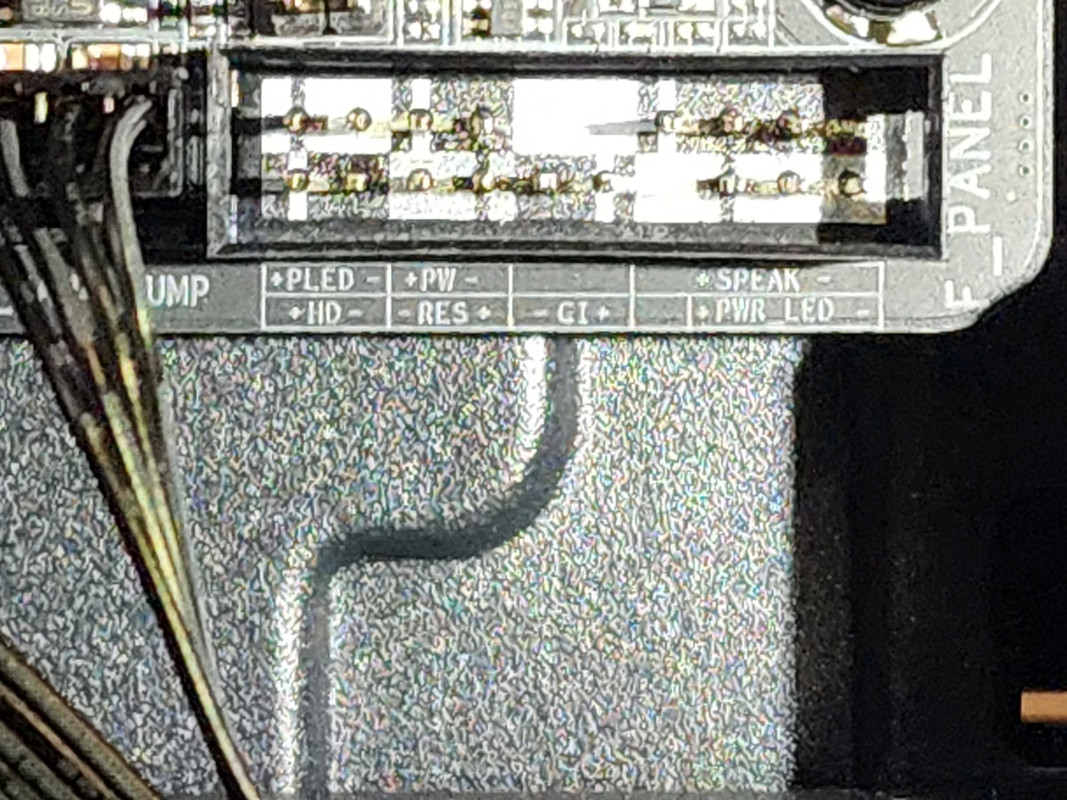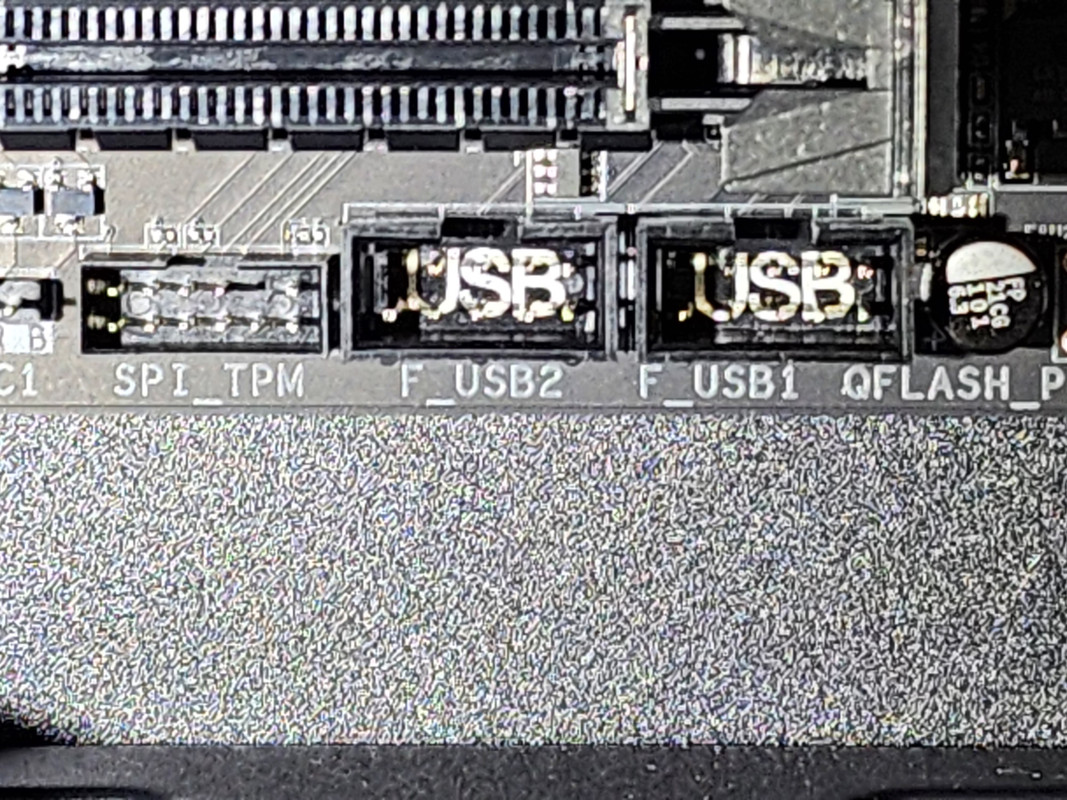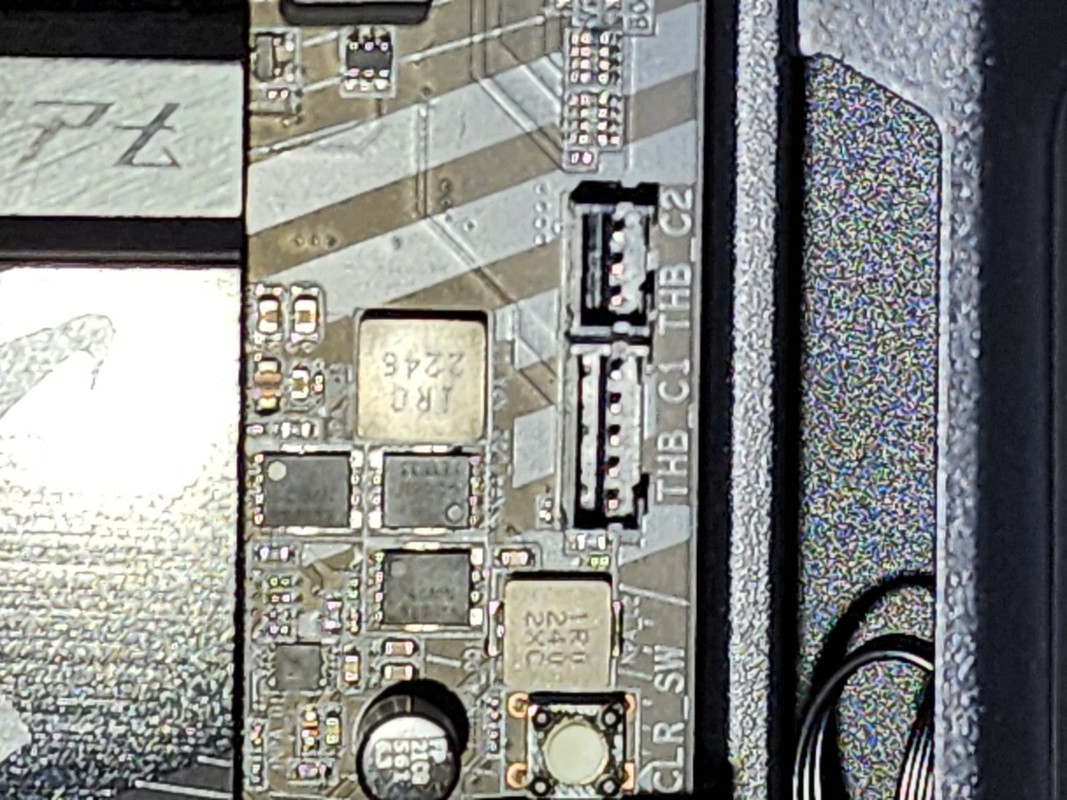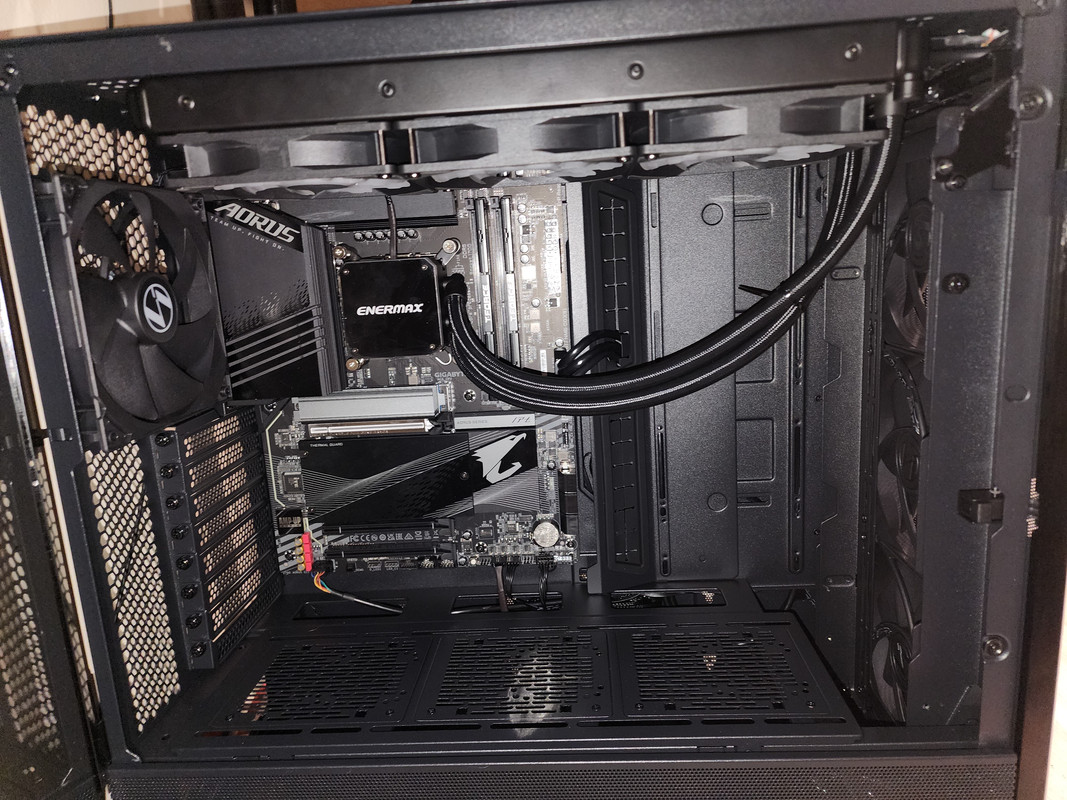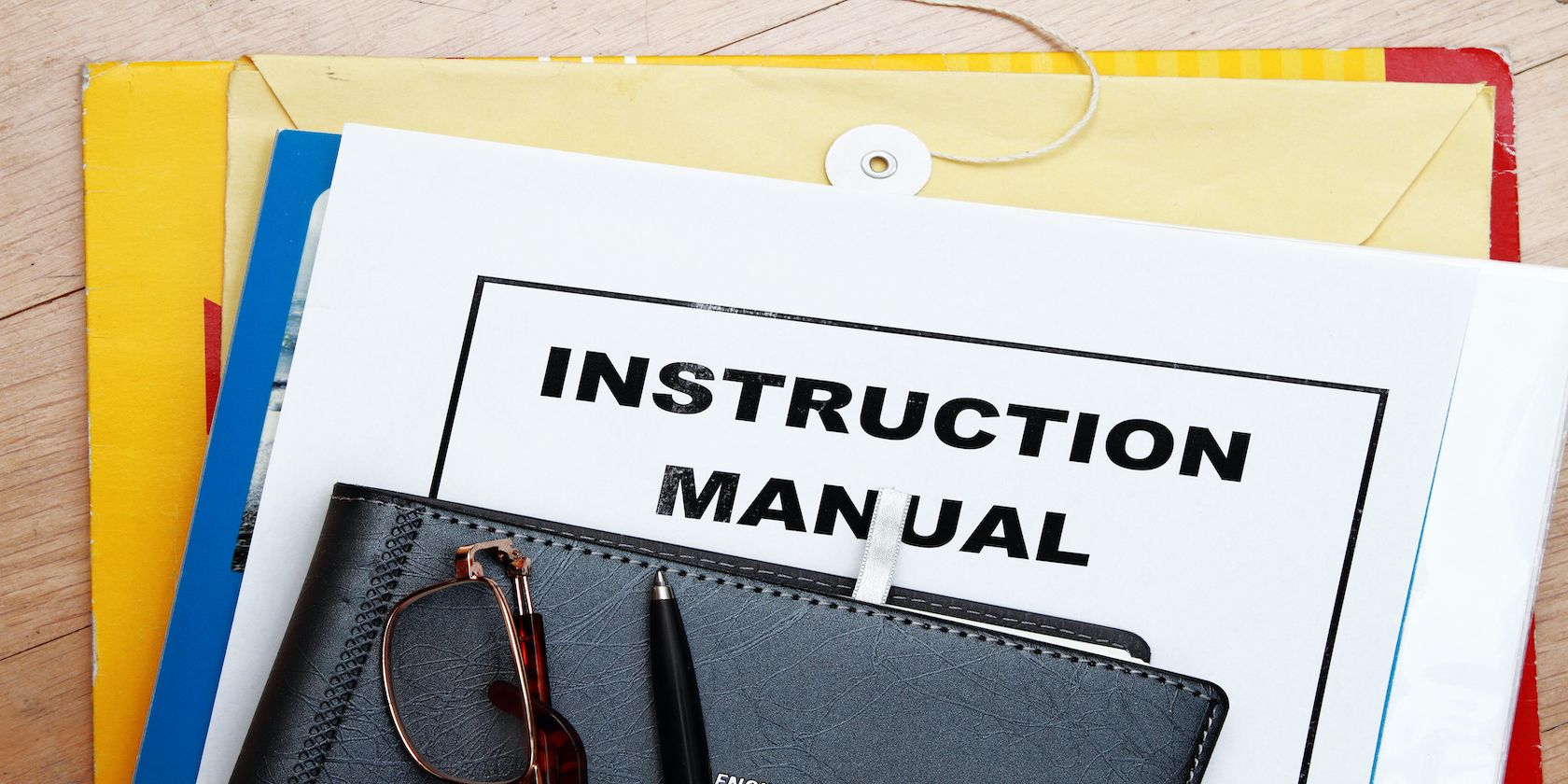Out of the gate; I may sound stupid, but I don't think I am. lol
Upgrade needed for university ( Bachelors in Cybersecurity ), from a MSI GS75 Stealth 9SF Laptop with major issues to a Brand-new build for school, gaming, coding, and light editing . Parts researched for months, compared, fit into a budget and reading all the mixed reviews for products that stir up more confusion. here is my build I have- Case, Motherboard, CPU, CPU cooler, and the Ram until I get Paid.
PCPartPicker Part List
CPU: Intel Core i7-13700K 3.4 GHz 16-Core Processor ($399.99 @ Newegg)
CPU Cooler: Enermax Liqmax III 360 ARGB 72.1 CFM Liquid CPU Cooler ($89.99 @ Amazon)
Motherboard: Gigabyte Z790 AORUS ELITE AX ATX LGA1700 Motherboard ($254.99 @ Amazon)
Memory: TEAMGROUP T-Force Delta RGB 32 GB (2 x 16 GB) DDR5-6000 CL38 Memory ($94.99 @ Amazon)
Storage: Samsung 980 Pro 2 TB M.2-2280 PCIe 4.0 X4 NVME Solid State Drive ($129.99 @ Adorama)
Video Card: Gigabyte WINDFORCE OC GeForce RTX 4070 12 GB Video Card ($599.99 @ Newegg)
Case: Lian Li LANCOOL III ATX Mid Tower Case ($149.99 @ B&H)
Power Supply: Cooler Master G800 800 W 80+ Gold Certified ATX Power Supply
Operating System: Microsoft Windows 11 Home OEM - DVD 64-bit ($99.99 @ Newegg)
Monitor: Asus VG248QG 24.0" 1920 x 1080 165 Hz Monitor ($189.00 @ Amazon)
Total: $2008.92
Prices include shipping, taxes, and discounts when available
Generated by PCPartPicker 2023-06-07 12:48 EDT-0400
I am pretty sure my case power switch is bottom right motherboard next to the case fans but the labeling makes zero sense to me. The connector fit but "I DON'T WANT TO F SOMETHING UP" when I put in my power supply in 2 weeks, and that alone I'm still unsure about. Am I doing this right ? where do I plug in all the cables from a power supply? Some have no plug is that normal? The Aio instructions had good detail but my motherboard didn't come with an informative manual soo....
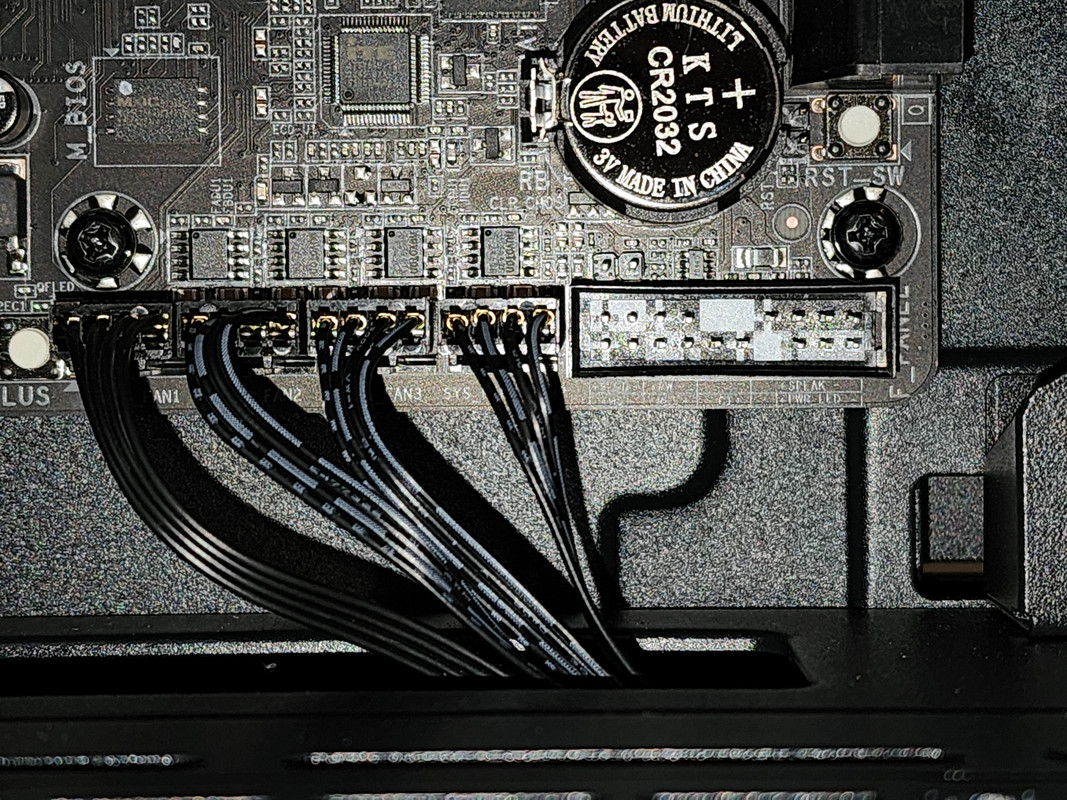
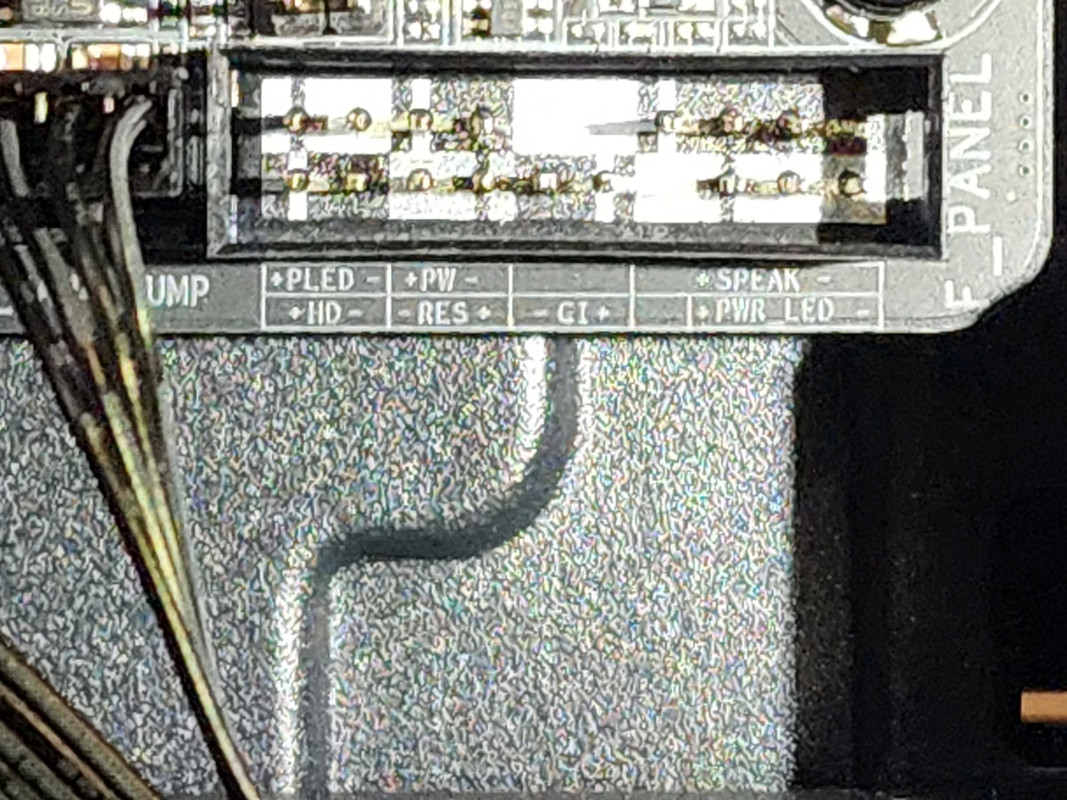
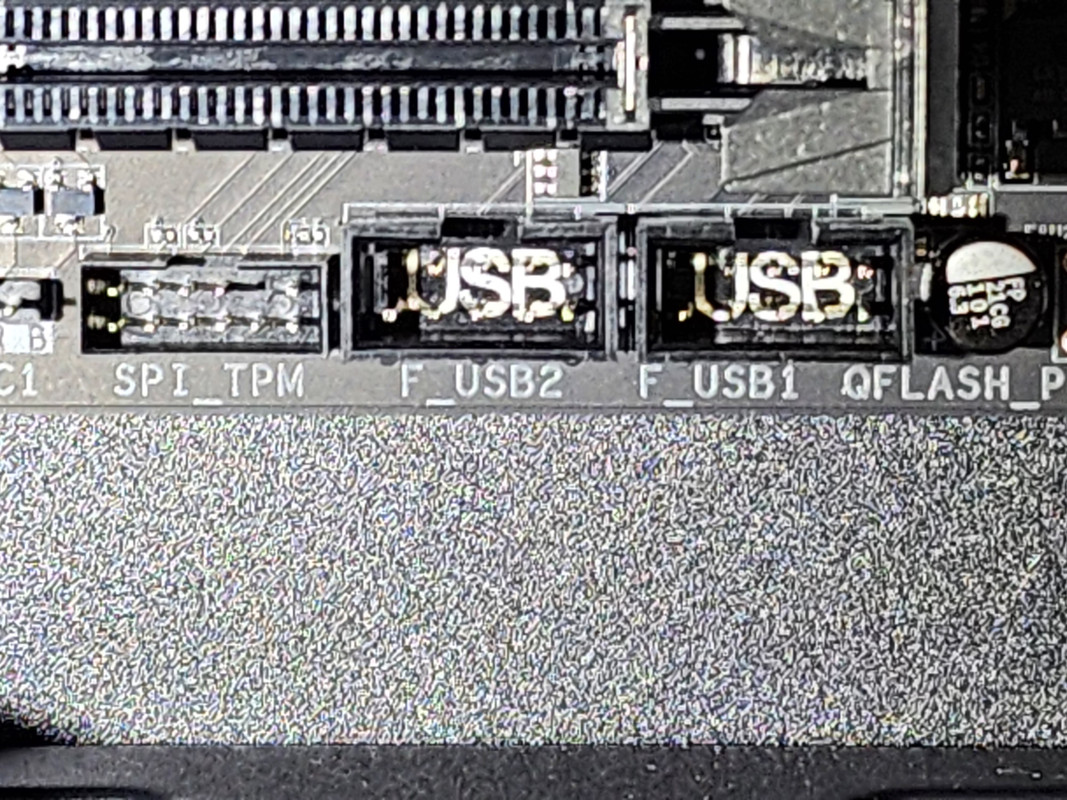
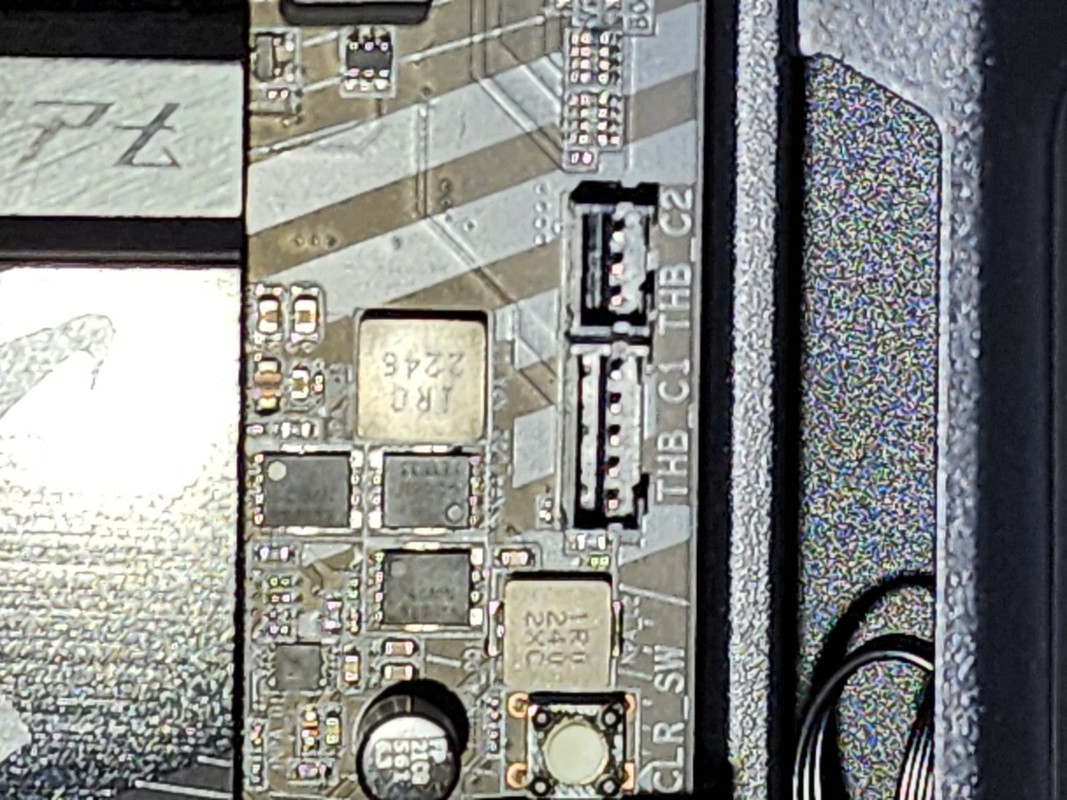

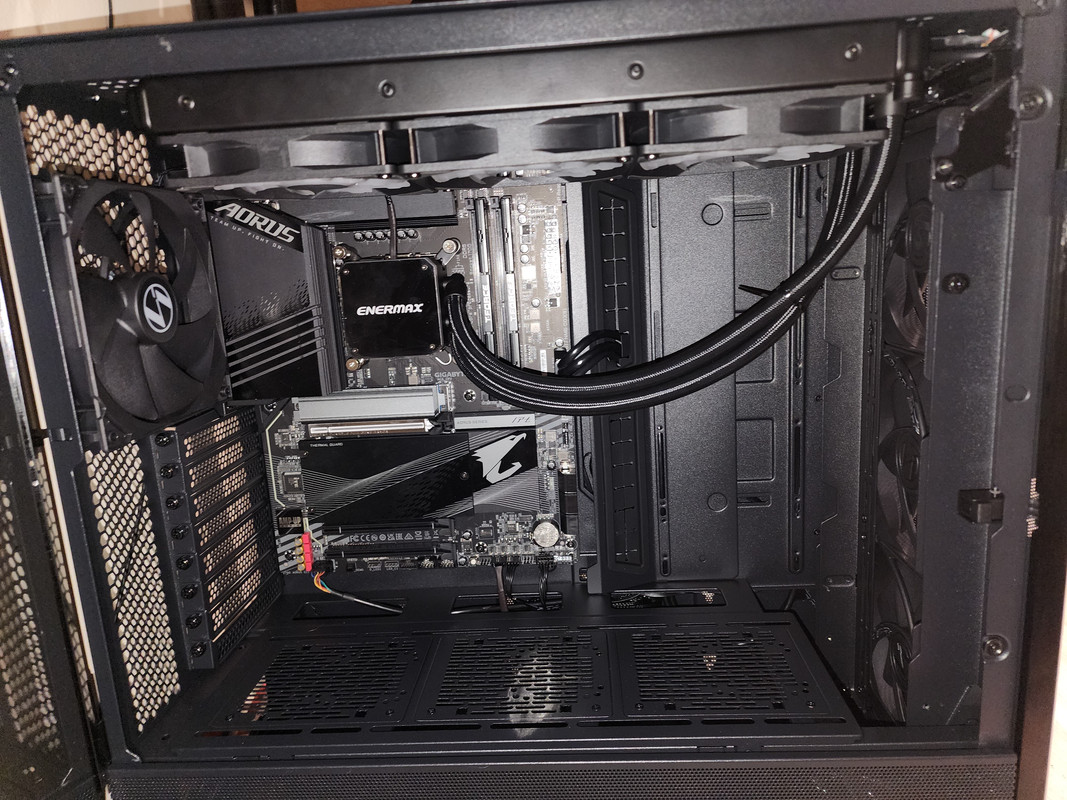
Upgrade needed for university ( Bachelors in Cybersecurity ), from a MSI GS75 Stealth 9SF Laptop with major issues to a Brand-new build for school, gaming, coding, and light editing . Parts researched for months, compared, fit into a budget and reading all the mixed reviews for products that stir up more confusion. here is my build I have- Case, Motherboard, CPU, CPU cooler, and the Ram until I get Paid.
PCPartPicker Part List
CPU: Intel Core i7-13700K 3.4 GHz 16-Core Processor ($399.99 @ Newegg)
CPU Cooler: Enermax Liqmax III 360 ARGB 72.1 CFM Liquid CPU Cooler ($89.99 @ Amazon)
Motherboard: Gigabyte Z790 AORUS ELITE AX ATX LGA1700 Motherboard ($254.99 @ Amazon)
Memory: TEAMGROUP T-Force Delta RGB 32 GB (2 x 16 GB) DDR5-6000 CL38 Memory ($94.99 @ Amazon)
Storage: Samsung 980 Pro 2 TB M.2-2280 PCIe 4.0 X4 NVME Solid State Drive ($129.99 @ Adorama)
Video Card: Gigabyte WINDFORCE OC GeForce RTX 4070 12 GB Video Card ($599.99 @ Newegg)
Case: Lian Li LANCOOL III ATX Mid Tower Case ($149.99 @ B&H)
Power Supply: Cooler Master G800 800 W 80+ Gold Certified ATX Power Supply
Operating System: Microsoft Windows 11 Home OEM - DVD 64-bit ($99.99 @ Newegg)
Monitor: Asus VG248QG 24.0" 1920 x 1080 165 Hz Monitor ($189.00 @ Amazon)
Total: $2008.92
Prices include shipping, taxes, and discounts when available
Generated by PCPartPicker 2023-06-07 12:48 EDT-0400
I am pretty sure my case power switch is bottom right motherboard next to the case fans but the labeling makes zero sense to me. The connector fit but "I DON'T WANT TO F SOMETHING UP" when I put in my power supply in 2 weeks, and that alone I'm still unsure about. Am I doing this right ? where do I plug in all the cables from a power supply? Some have no plug is that normal? The Aio instructions had good detail but my motherboard didn't come with an informative manual soo....