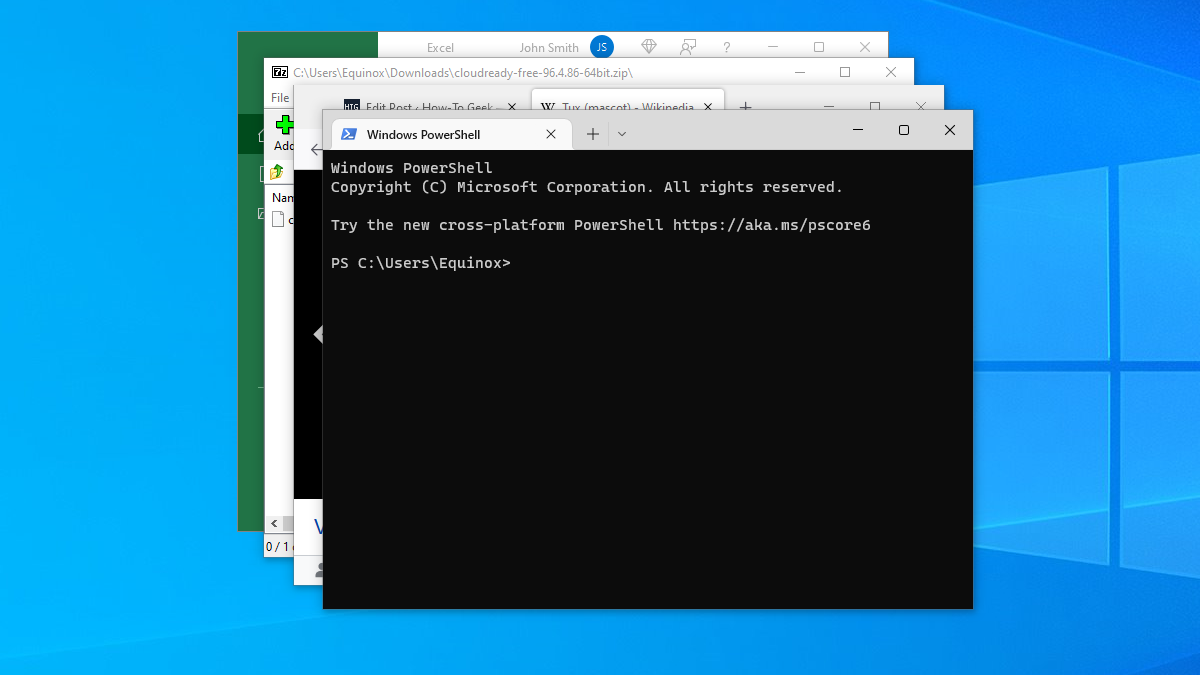So I have a decent set up so I thought I would run two monitors so I could keep track of streaming using the elgato 4k60 pro on a different screen. anyway, All the display settings are finally perfect so I can use both monitors with ease for things like google or computer files etc but the second I click on Overwatch or Resident Evil 2 the applications opens in the start bar but doesn't actually appear anywhere. If I hold alt an tab I can see the window I want but clicking it does nothing, it doesnt show on either screen and I cant access it any way that I have tried. Does anyone know what the problem could be? I literally can't use this PC for anything until it's resolved
Cheers
Cheers