Hello, today i want to know how to not get a black screen when gaming. Everytime I run a game on my computer after 5-15 minutes my computer shows a black screen but the PC is still running! And I have to power it off. When im not gaming i don't get a black screen. No, its not a virus cuz i even had it when i still had windows 8.1 as my OS. I upgraded to windows 10 and still get it. I think I have a problem with my cooler.
Question How to Fix Black Screen when Gaming?
- Thread starter Firiwayer
- Start date
You are using an out of date browser. It may not display this or other websites correctly.
You should upgrade or use an alternative browser.
You should upgrade or use an alternative browser.
Can you give us a little more detail on the specs of your computer? It will help us understand where the possible issues might be. The easiest way to do this if you are not sure just off hand is to run dxdiag.
This tool is used to collect info about devices to help troubleshoot problems with DirectX sound and video. A support person might ask for this info, or you might post it in a forum when you ask for help.
In Windows, select Start and enter dxdiag into the search box on the taskbar. Select dxdiag from the results.
This can help us sort through what your system has so we can help diagnose the issue.
This tool is used to collect info about devices to help troubleshoot problems with DirectX sound and video. A support person might ask for this info, or you might post it in a forum when you ask for help.
In Windows, select Start and enter dxdiag into the search box on the taskbar. Select dxdiag from the results.
This can help us sort through what your system has so we can help diagnose the issue.
My guess is it's your graphic card which is feeling pain. Please do as @MaddMann suggests, and also tell us what kind of games make this happen.
3D games... But for some reason gta vc and san andreas work. That's the only games i know that work.My guess is it's your graphic card which is feeling pain. Please do as @MaddMann suggests, and also tell us what kind of games make this happen.
Processor: Intel(R) Core (TM) i3-4160 CPU @ 3.60Hz (4CPUs), ~3.6Hz
Memory: 4096GB RAM
DirectX Version: DirectX 12
OS: Windows 10 Pro 64-bit
Also this was also happening when I still had Windows 8.1
I think it something is wrong with my graphics card.
Memory: 4096GB RAM
DirectX Version: DirectX 12
OS: Windows 10 Pro 64-bit
Also this was also happening when I still had Windows 8.1
I think it something is wrong with my graphics card.
Zloth
Community Contributor
Can you tell if all the fans are running as they should be? Could a fan on the graphics card be broken?
What is your graphics card?I think it something is wrong with my graphics card
What is your graphics card?
Press Windows keyI don't know really.
Type Sy
Click on System Information app in pop-up
Click the + beside 'Components'
Click on 'Display'
There may be 1 or 2 entries there. The first is probably 'Intel HD graphics'.
If there's a second entry—about 20 lines down the screen—that's your graphics card.
Write down and post here the values for:
Name
Adapter Type
I typed Sy and no System Information because I can't find it. Whenever I click to view my specs it takes me to the settings. I can't even view my specs from Control Panel.Press Windows key
Type Sy
Click on System Information app in pop-up
Click the + beside 'Components'
Click on 'Display'
There may be 1 or 2 entries there. The first is probably 'Intel HD graphics'.
If there's a second entry—about 20 lines down the screen—that's your graphics card.
Write down and post here the values for:
Name
Adapter Type
I'm thinking of Updating my drivers or taking the graphics card out of the pc and cleaning it.
Try typing the full text System Information.I typed Sy and no System Information because I can't find it
workedTry typing the full text System Information.
Name: NVIDIA GeForce GT 360
Adapter Type: GeForce 360, NVIDIA Compatible
Adapter Type: GeForce 360, NVIDIA Compatible
That's an old card. I'm no expert on the details, but I'll bet it simply can't run the games you're trying.GeForce GT 360
Well it makes sense because I bought this computer in 2013 or 2012. I'm pretty sure if I reinstall my drivers or take out the graphics card and clean it would probably fix the problem. If not i'll buy a new graphics card.That's an old card. I'm no expert on the details, but I'll bet it simply can't run the games you're trying.
Also I should point out that the problem occurred in 2019 When my brother left the computer on without turning it off And When I tried to turn off the computer I couldnt so I turned it off by unplugging it and that's how the problem occurred.Well it makes sense because I bought this computer in 2013 or 2012. I'm pretty sure if I reinstall my drivers or take out the graphics card and clean it would probably fix the problem. If not i'll buy a new graphics card.
I know this isn't really the best time to reply, but I'm still curious of how a graphics card can just stop running the games. Like 1 minute before the whole disaster everything was working fine! It may have something to do with leaving the PC on.
The more going on visually in a game, the heavier the load on the graphics card. After starting a game the load is usually light for a while—menus, gearing up, safe house etc—and then increases when you start interacting with a changing environment.how a graphics card can just stop running the games
It's a longshot but maybe some Windows files, which only affect certain games, got corrupted then. Sometime when you don't need the PC for an hour, run SFC /Scannow per instructions here:I turned it off by unplugging it and that's how the problem occurred
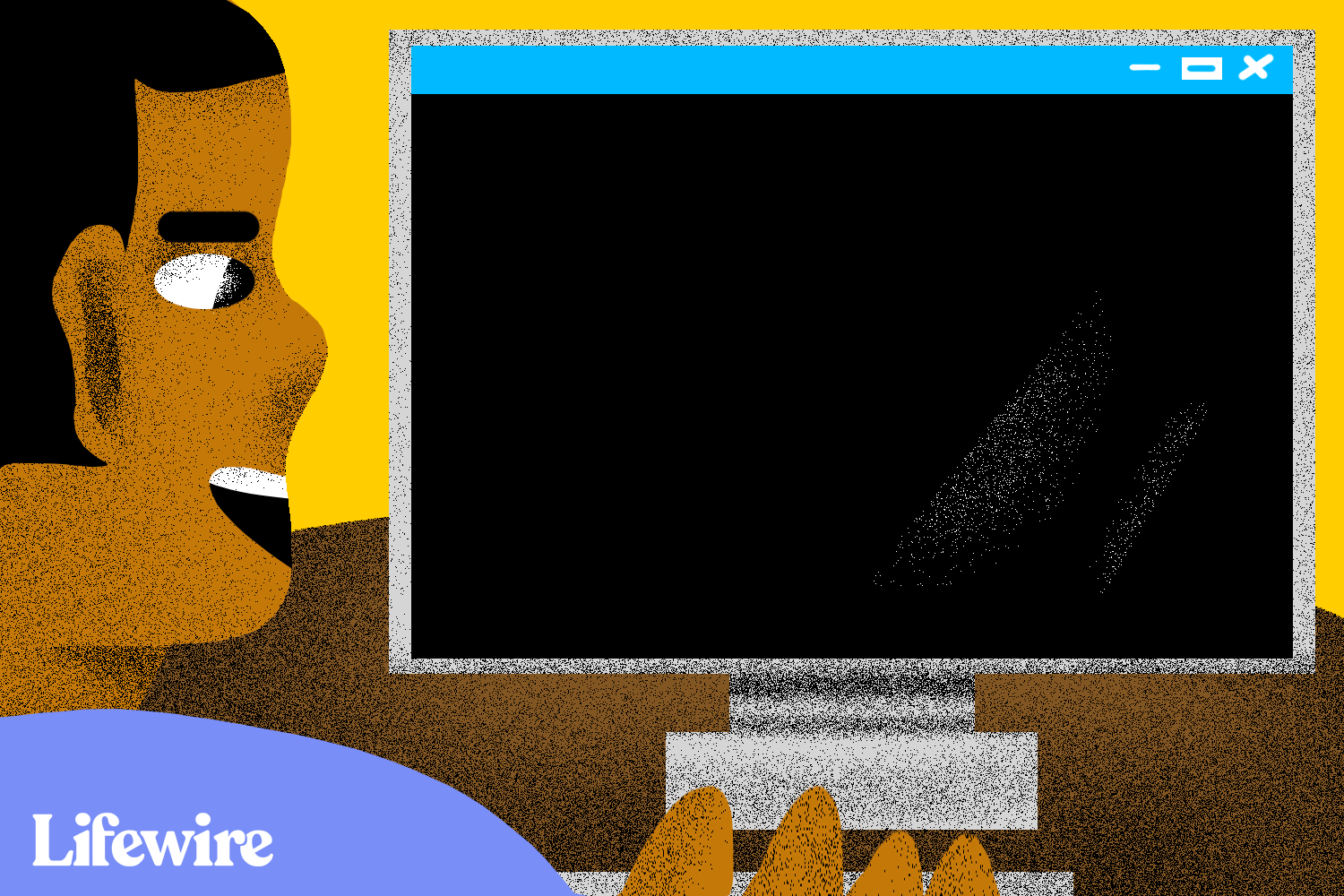
Use the SFC /Scannow Command to Repair Windows Files
The sfc scannow option is the most useful way to run System File Checker. Using sfc with the scannow option will scan and repair Windows files.
Check the recommended specs for your other games. If they're newer than those GTA ones, then your PC probably only meets minimum specs, which is never comfortable.gta vc and san andreas work. That's the only games i know that work
you can try these steps
- On your computer press the Win+I hotkeys.
- This will bring System Settings on your PC.
- From there click on Update & Security.
- Under Windows Update, click Check for Updates.
- Apply the available updates and restart your computer.
- Try to play your games now and verify if the black screen problem persists or not
I ran SFC/ scannow and whenever I open up the Command Prompt while its scanning it doesn't show anything other than the Command Prompt background. I don't know if this is supposed to happen or I'm just not supposed to be on the PC while it's scanning.The more going on visually in a game, the heavier the load on the graphics card. After starting a game the load is usually light for a while—menus, gearing up, safe house etc—and then increases when you start interacting with a changing environment.
It's a longshot but maybe some Windows files, which only affect certain games, got corrupted then. Sometime when you don't need the PC for an hour, run SFC /Scannow per instructions here:
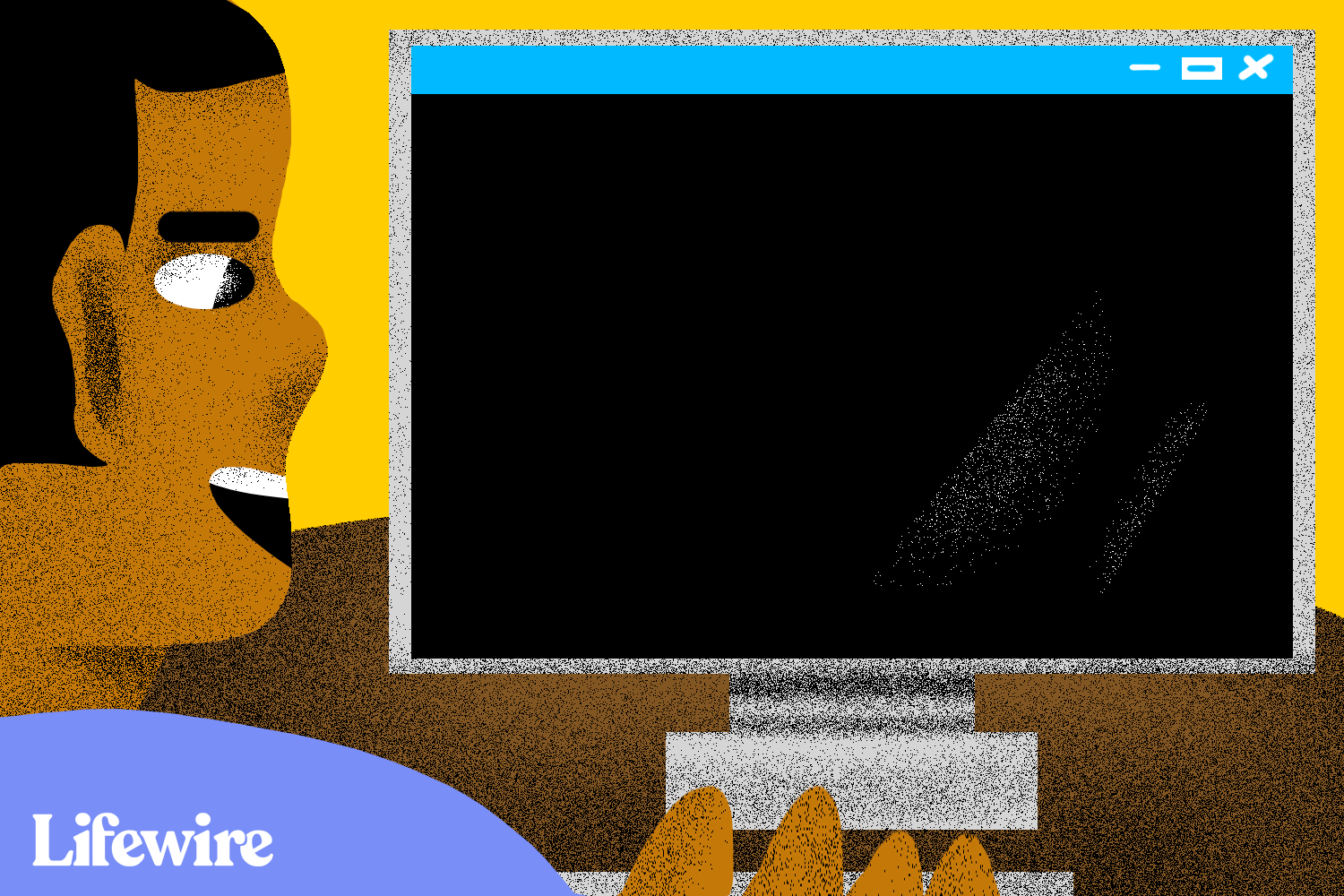
Use the SFC /Scannow Command to Repair Windows Files
The sfc scannow option is the most useful way to run System File Checker. Using sfc with the scannow option will scan and repair Windows files.www.lifewire.com
Check the recommended specs for your other games. If they're newer than those GTA ones, then your PC probably only meets minimum specs, which is never comfortable.
Ok so I think it finished (or it didn't even work) but now im seeing C:\Windows\System32> again, idk if it's supposed to say scan completed or not.I ran SFC/ scannow and whenever I open up the Command Prompt while its scanning it doesn't show anything other than the Command Prompt background. I don't know if this is supposed to happen or I'm just not supposed to be on the PC while it's scanning.
The article I linked says it should either say it fixed some problems or else something like:idk if it's supposed to say scan completed or not
"Windows Resource Protection did not find any integrity violations."
Did you leave a space when typing the command? Ie SFCspace/scannow?
Pretty sure I did leave a space.The article I linked says it should either say it fixed some problems or else something like:
"Windows Resource Protection did not find any integrity violations."
Did you leave a space when typing the command? Ie SFCspace/scannow?
Similar threads
- Replies
- 8
- Views
- 8K
- Replies
- 9
- Views
- 3K
Question
Dawn of Magic 1
- Replies
- 1
- Views
- 1K
- Replies
- 2
- Views
- 3K
TRENDING THREADS
-
Diablo Warlock Class Cinematic Trailer (coming out for D2, Immortal and D4)
- Started by Fleetboy2024
- Replies: 3
-
-
-
-
-
-

PCGamer.com is part of Future plc, an international media group and leading digital publisher. Visit our corporate site.
© Future Publishing Limited Quay House, The Ambury, Bath BA1 1UA. All rights reserved. England and Wales company registration number 2008885.

