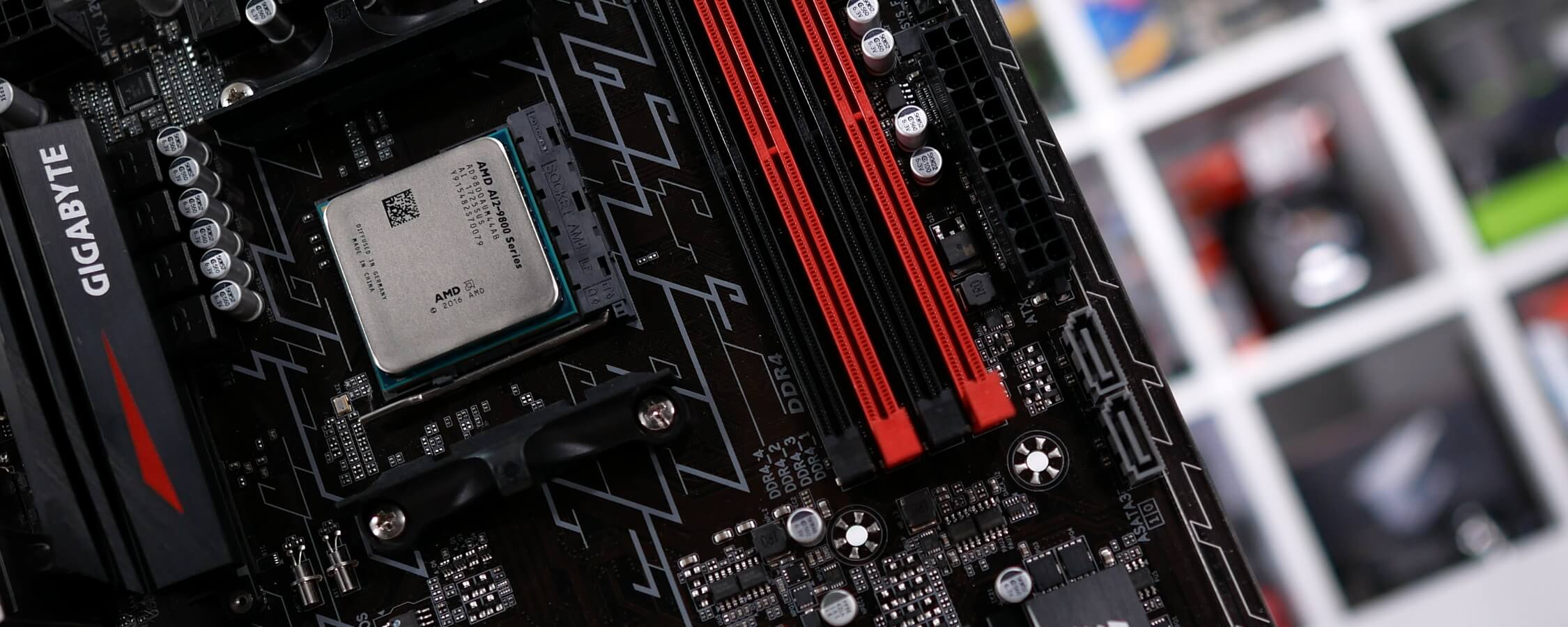Hi all,
I bought a computer from Dell two years ago and have been using it for basic games (Fortnite, Minecraft) but it lags, badly and the graphics load in very slow.
I don't have much money. If you had to improve something and had, say, only $200 to spend, what would you improve?
Here are the specs:
Computer: Inspiron Gaming Desktop 5675
Processor: 7th Generation AMD A10-9700 Quad-Core APU with Radeon(TM) R7 Graphics
RAM: 8GB DDR4 2400MHz
OS: Windows 10 - 64 bit
Graphics Card: AMD Radeon (TM) RX 560 with 2GB GDDR5
Hard Drive: 3.5" 1TB 7200 rpm Hard Drive
Thanks
I bought a computer from Dell two years ago and have been using it for basic games (Fortnite, Minecraft) but it lags, badly and the graphics load in very slow.
I don't have much money. If you had to improve something and had, say, only $200 to spend, what would you improve?
Here are the specs:
Computer: Inspiron Gaming Desktop 5675
Processor: 7th Generation AMD A10-9700 Quad-Core APU with Radeon(TM) R7 Graphics
RAM: 8GB DDR4 2400MHz
OS: Windows 10 - 64 bit
Graphics Card: AMD Radeon (TM) RX 560 with 2GB GDDR5
Hard Drive: 3.5" 1TB 7200 rpm Hard Drive
Thanks