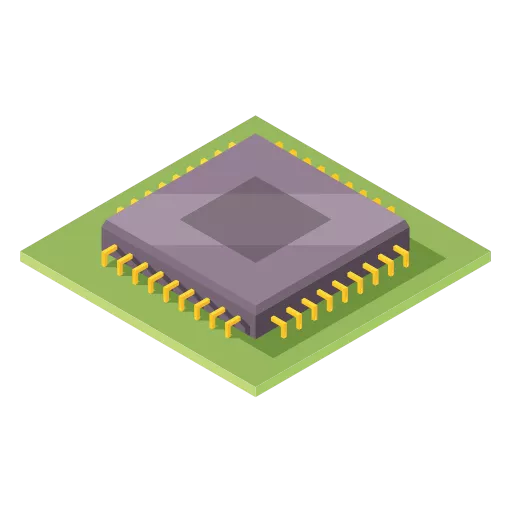I built two PC's from advice received on a forum just over two years ago. They were supposed to be the best mini ATX builds for £800 each excluding monitor, keyboard and mouse. The specs are:
AMD Ryzen 5 Six Core 2600 3.90GHz (Socket AM4) Processor
GigaByte B450M DS3H Motherboard
Team Group Vulcan T-Force 16GB (2x8GB) DDR4 PC4-24000C16 3000MHz Dual Channel Kit
Gigabyte Radeon RX Vega 56 Gaming OC 8GB HBM2 PCI-Express Graphics Card
Seagate 1TB BarraCuda 7200rpm 64MB Cache Internal Hard Drive
CoolerMaster MasterBox Q300L Micro-ATX Case
be quiet! Pure Power 11 600W 80 Plus Gold Power Supply
Samsung 250GB 860 EVO SSD 2.5" SATA 6Gbps 64 Layer 3D V-NAND
I later added to each build as I thought things were getting a bit warm:
Corsair Hydro H100i Addressable RGB Platinum Liquid/Water Intel/AMD CPU Cooler - This is mounted on the front of the case drawing air in.
x3 Corsair 120mm ML120 P-RGB fans - x2 fans on the top of the case sucking air out of the case and x1 fan on the rear sucking air out of the back of the case.
These were my first PC builds, but I had Youtube to help me, and all went well for a few months. I have updated the bios several times and updated the chipset drivers for the graphics card.
The problem is that after an hour of gameplay the fans suddenly run up to maximum and seconds later the PC crashes and I have a black screen. When spending time on the internet the system is stable and never crashes. This happens on both PC's, although it happens more regularly on my son's PC when he is playing Microsoft Flight Sim 2020 with med to low game settings. Perhaps another 16GB DDR4 RAM would help.
I have considered getting an 850w power supply as I know that the RX Vega 56 is a bit hungry. I have also read that people really hate this graphics card and many have failed. My setups are not overclocked which has probably helped them survive. Also thought of getting a 1TB NVMe PCIe SSD and binning the other drives altogether.
Sorry if this is all a bit long but I've tried to give as much information as possible. With regard to budget, I just want reasonable suggestions for an upgrade to this setup. If upgrading the setup slowly over the course of the next year sounds ridiculous, then what sort of system would you recommend to run Microsoft FS 2020 and latest gen games at medium to high settings?
AMD Ryzen 5 Six Core 2600 3.90GHz (Socket AM4) Processor
GigaByte B450M DS3H Motherboard
Team Group Vulcan T-Force 16GB (2x8GB) DDR4 PC4-24000C16 3000MHz Dual Channel Kit
Gigabyte Radeon RX Vega 56 Gaming OC 8GB HBM2 PCI-Express Graphics Card
Seagate 1TB BarraCuda 7200rpm 64MB Cache Internal Hard Drive
CoolerMaster MasterBox Q300L Micro-ATX Case
be quiet! Pure Power 11 600W 80 Plus Gold Power Supply
Samsung 250GB 860 EVO SSD 2.5" SATA 6Gbps 64 Layer 3D V-NAND
I later added to each build as I thought things were getting a bit warm:
Corsair Hydro H100i Addressable RGB Platinum Liquid/Water Intel/AMD CPU Cooler - This is mounted on the front of the case drawing air in.
x3 Corsair 120mm ML120 P-RGB fans - x2 fans on the top of the case sucking air out of the case and x1 fan on the rear sucking air out of the back of the case.
These were my first PC builds, but I had Youtube to help me, and all went well for a few months. I have updated the bios several times and updated the chipset drivers for the graphics card.
The problem is that after an hour of gameplay the fans suddenly run up to maximum and seconds later the PC crashes and I have a black screen. When spending time on the internet the system is stable and never crashes. This happens on both PC's, although it happens more regularly on my son's PC when he is playing Microsoft Flight Sim 2020 with med to low game settings. Perhaps another 16GB DDR4 RAM would help.
I have considered getting an 850w power supply as I know that the RX Vega 56 is a bit hungry. I have also read that people really hate this graphics card and many have failed. My setups are not overclocked which has probably helped them survive. Also thought of getting a 1TB NVMe PCIe SSD and binning the other drives altogether.
Sorry if this is all a bit long but I've tried to give as much information as possible. With regard to budget, I just want reasonable suggestions for an upgrade to this setup. If upgrading the setup slowly over the course of the next year sounds ridiculous, then what sort of system would you recommend to run Microsoft FS 2020 and latest gen games at medium to high settings?