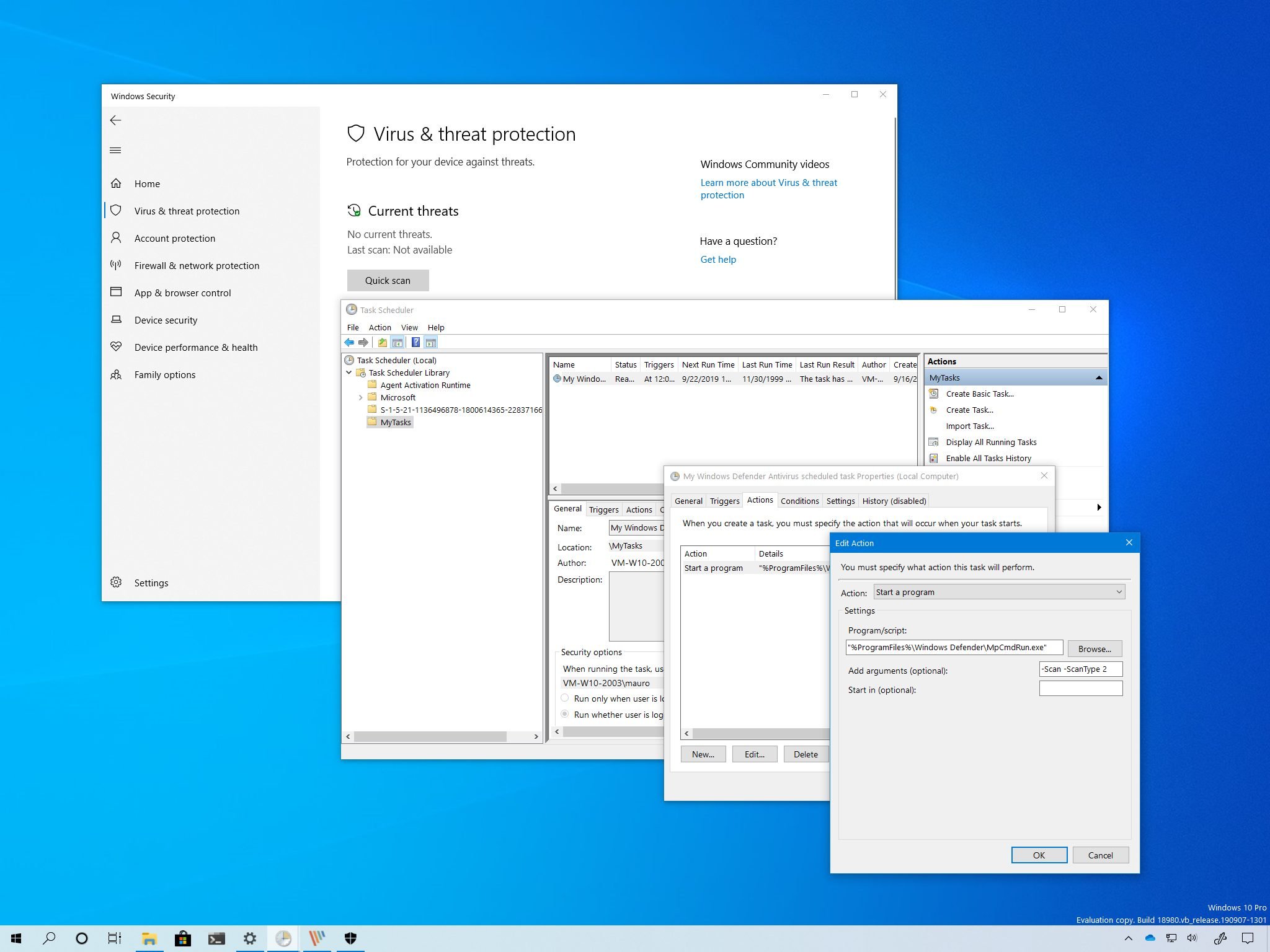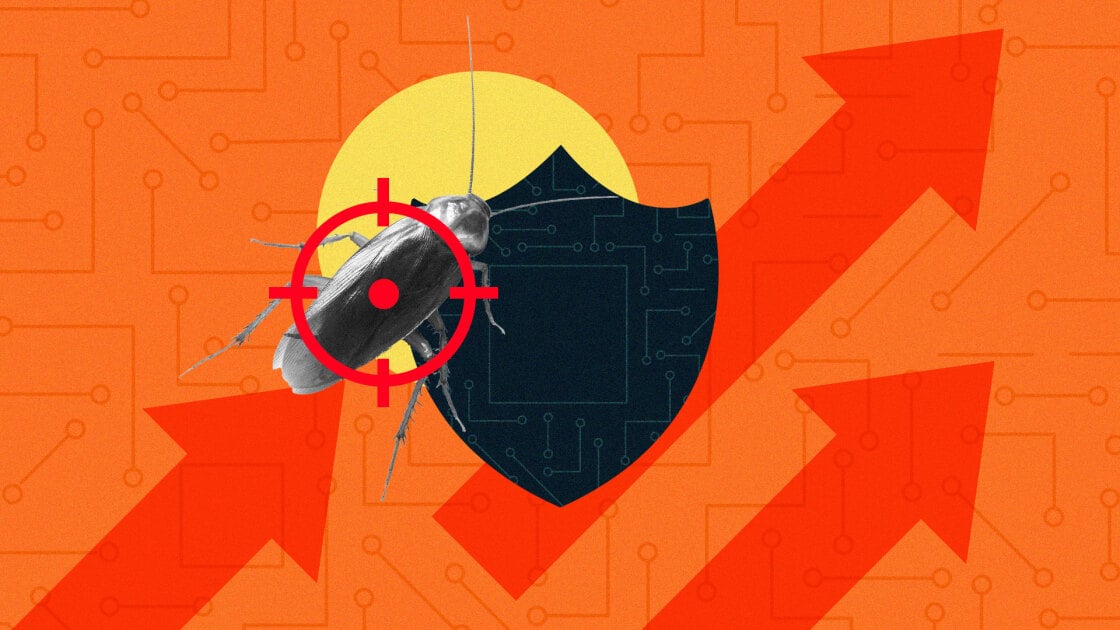@Colif
@Brian Boru
@Frag Maniac
Is there an easier way to TEMPORARILY Disable Bitdefender (like really kill ALL of it)?
I've tried Clean Boot and yet it still loads up loads of Bitdefender stuff so I can't really rule it out?
Even after Unchecking 'Load Startup items' under Selective Startup - and I can't end the tasks either?
Even after disabling all Startup tasks - problem still persists.
I haven't tried Uninstalling Bitdefender yet - for a reason...
I have several folders set to be Excluded.
I'm worried - if I uninstall it now, then if I need to reinstall it again after (which is likely) - I'm worried that because those Folder Exclusions will not be in place - it will mess up a lot of things which would be a nightmare.
Is there anyway to keep those exclusions in place - eg does or can you set it to keep those settings even if you uninstall so that they are there ready to be applied as soon as you reinstall.
Eg so the second the program starts to run it still knows to leave those folders alone even without me having to manually add them... because I'm worried it'll be too late by then even if its seconds?
If there is no way to do this in Bitdefender - is there another way to Exclude/protect those folders?
Problem is - some of them are system folders like Programdata and some other program folders from windows etc? Can I just select and lock whole groups of subfolders somehow - eg like you would make a file read only or something?
I have added the folder exclusions to the Windows Security/Defender thing - but I'm assuming that won't make any difference as soon as Bitdefender is installed and running?
Will this kind of Windows and/or Third Party ways of Locking folders work - or is that really not going to do what I need?
How to Lock a Folder in Windows 10 (lifewire.com)
Re that link - I don't want to hide folders eg especially the Windows ones.
It looks like encryption (at least the 1st method) won't work if others can still change/delete/move files... but does that include windows and software on it or just humans?
Again re the link.... there is a FAQ at the bottom that says "How do I lock a folder in Windows 10 to prevent deletion? " Again - is that only relevant for human users?
The only last resort I can think of which may still stuff up - is to make copies of those folders?
But I know from trying to back things up with Macrium, or even just copying and pasting in Explorer and even WinRar = that it doesn't always seem to copy all the files (weird permission issues or something sometimes?
So I worry that even that won't be a foolproof backup to restore the folder if things stop working?
Hope you guys have some ideas cause this is driving me mad not being able to finally game properly on my new PC. I've been holding off on trying any games from the last 10 years etc until I got my new High Res screen back from warranty (6 weeks later) and now I have it and still can't game!
I haven't used Win 10 - so keep in mind I may not know some obvious things to try to fix this!
Thanks for your help guys.