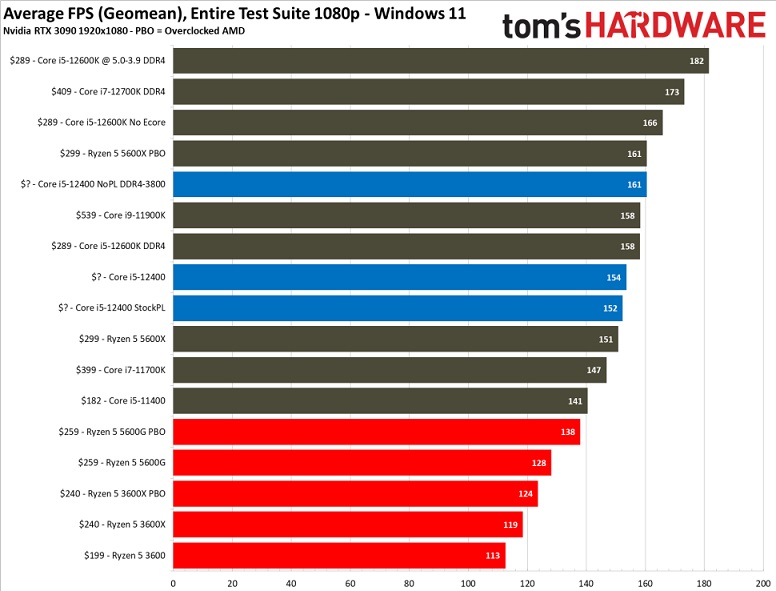I have the following pc build:
Intel I7 6700 cpu with asus z170 pro gaming mobo. 16GB Corsair ddr4 2400mhz mem. Video card is GF GTX 1660OC 6GB. 2 Samsung 512GB SSD's(EVO+PRO). I am planning to buy I5 11600K + 16GB DDR4 3200MHZ , and new mobo ASUS - Prime Z590-P. My question is will this new upgrade increase fps in gaming.
P.s : sorry for the bad English
Intel I7 6700 cpu with asus z170 pro gaming mobo. 16GB Corsair ddr4 2400mhz mem. Video card is GF GTX 1660OC 6GB. 2 Samsung 512GB SSD's(EVO+PRO). I am planning to buy I5 11600K + 16GB DDR4 3200MHZ , and new mobo ASUS - Prime Z590-P. My question is will this new upgrade increase fps in gaming.
P.s : sorry for the bad English