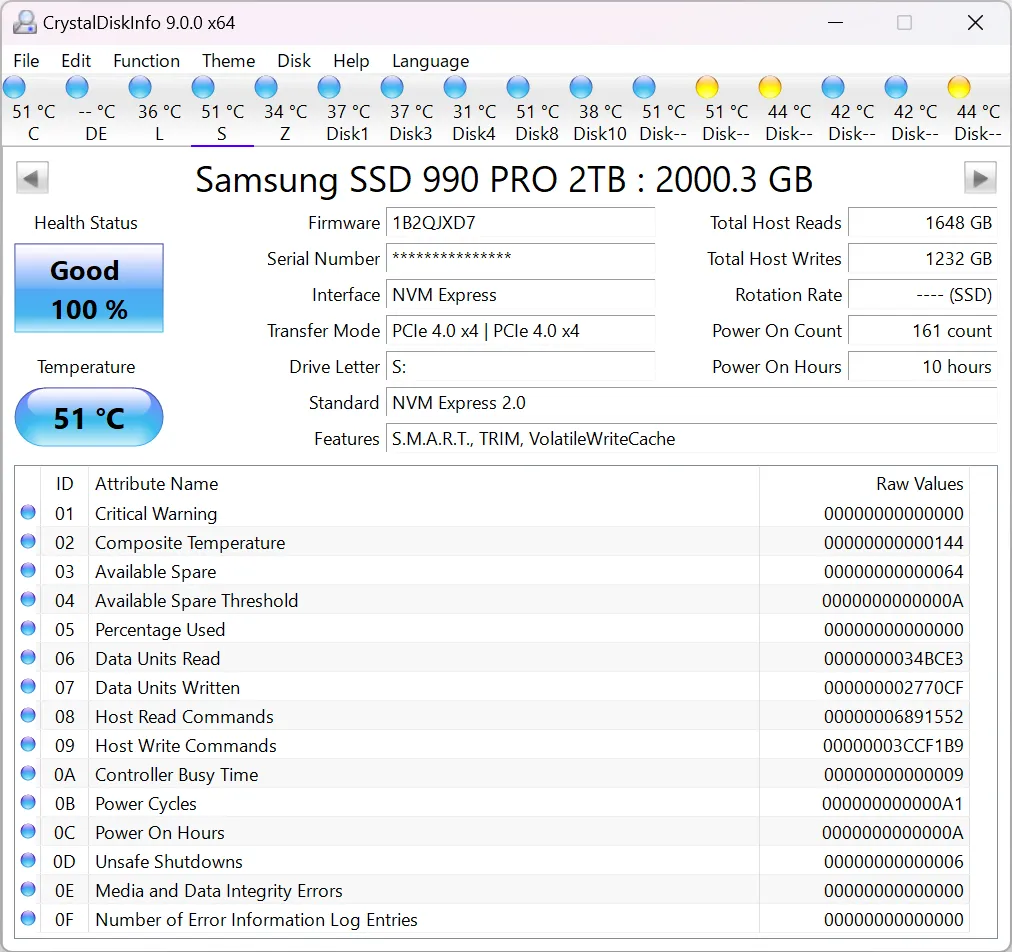Hello again. So I have a noisy yet new secondary HDD. On my last computer, it made a startup sound and really only made noise when I opened the D: drive in file explorer, or emptied my recycle bin.
In my new PC, it is on all the time thus making noises all the time. I was wondering if there is a setting somewhere on my PC or in the BIOS that can make it like my old PC where it was kinda "Idle" unless accessing its files? Is there such a thing, or is there a different reason it would act that way on my old PC vs my new one?
Is it ok to keep it running and making noise at all times? It's not TOO annoying i suppose, but it's just my backup drive, so I really only open it when I'm going to watch videos on it or play some games occasionally (which I might just move to my main SDD)
Also, did I do anything wrong or are some HDDs just noisy like this? (Seagate/barracuda) Been like that since I got it. It's screwed in nicely and has been in different positions while hooked up, all the same crinkley noises. Any assistance is always appreciated!
In my new PC, it is on all the time thus making noises all the time. I was wondering if there is a setting somewhere on my PC or in the BIOS that can make it like my old PC where it was kinda "Idle" unless accessing its files? Is there such a thing, or is there a different reason it would act that way on my old PC vs my new one?
Is it ok to keep it running and making noise at all times? It's not TOO annoying i suppose, but it's just my backup drive, so I really only open it when I'm going to watch videos on it or play some games occasionally (which I might just move to my main SDD)
Also, did I do anything wrong or are some HDDs just noisy like this? (Seagate/barracuda) Been like that since I got it. It's screwed in nicely and has been in different positions while hooked up, all the same crinkley noises. Any assistance is always appreciated!