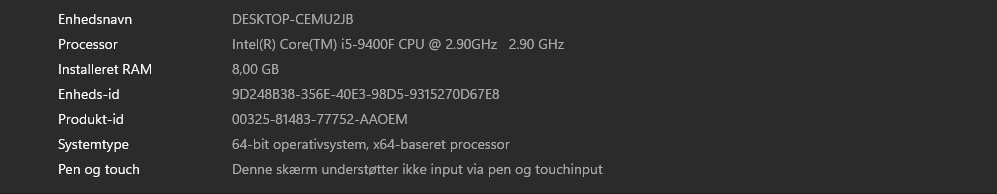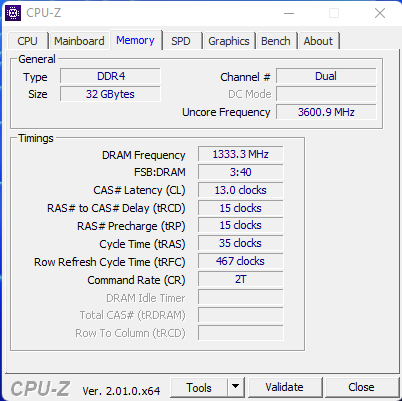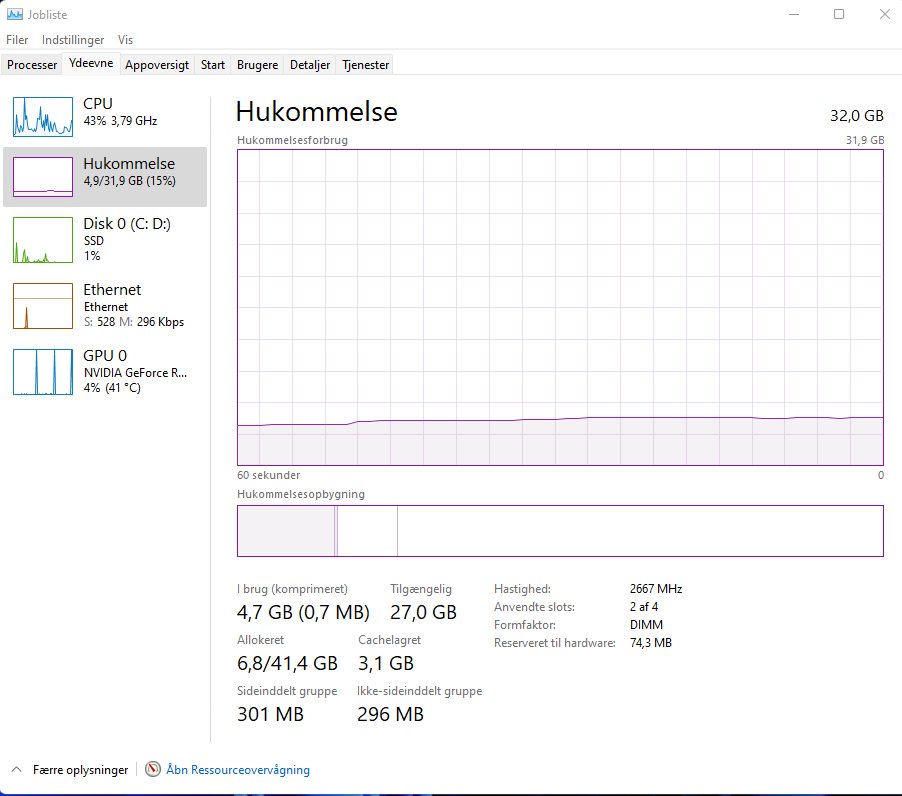Dear community.
My PC right now has 8 gb ram. I would like to upgrade my pc to 32 gb ram. I have read that one's ram must be compatible with the motherboard.
My question is here: how do I find out which brand of ram I should buy and whether it is compatible with my motherboard?
Are there different qualities in ram or can I buy any that are compatible with my motherboard?
I have looked at the following product: https://www.proshop.dk/RAM/Kingston-FURY-Beast-DDR4-3200-C16-SC-32GB/2978824
Here are my pc specs:
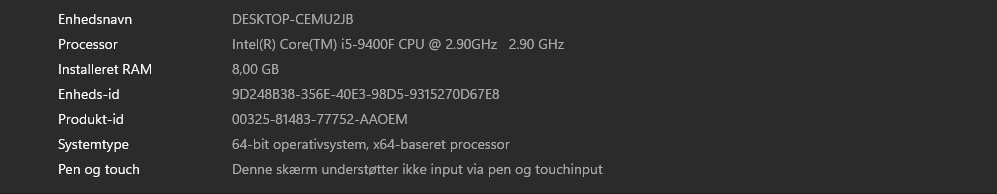
My PC right now has 8 gb ram. I would like to upgrade my pc to 32 gb ram. I have read that one's ram must be compatible with the motherboard.
My question is here: how do I find out which brand of ram I should buy and whether it is compatible with my motherboard?
Are there different qualities in ram or can I buy any that are compatible with my motherboard?
I have looked at the following product: https://www.proshop.dk/RAM/Kingston-FURY-Beast-DDR4-3200-C16-SC-32GB/2978824
Here are my pc specs: