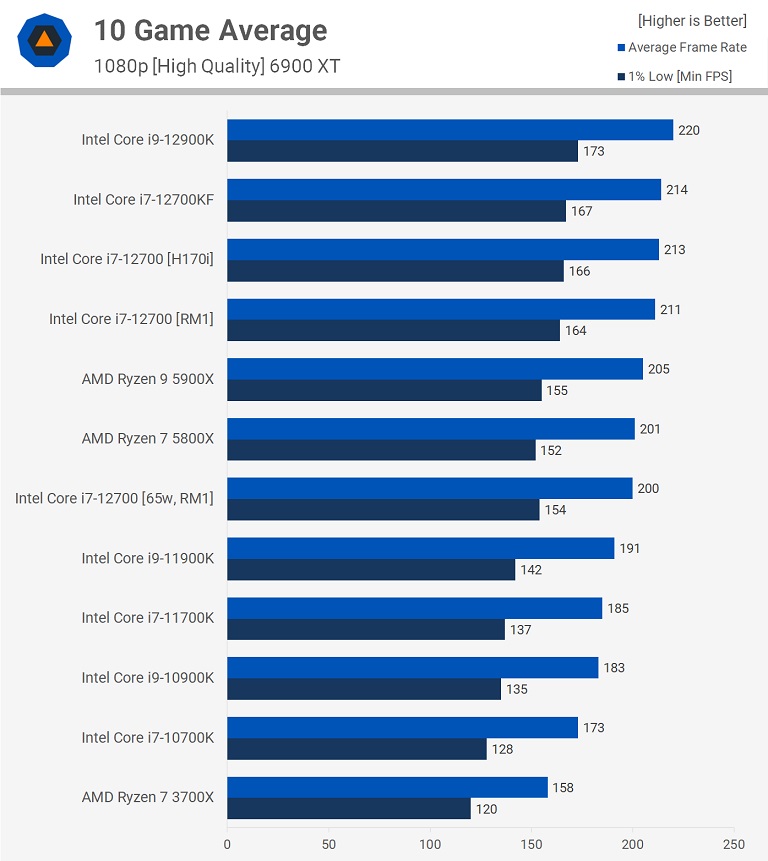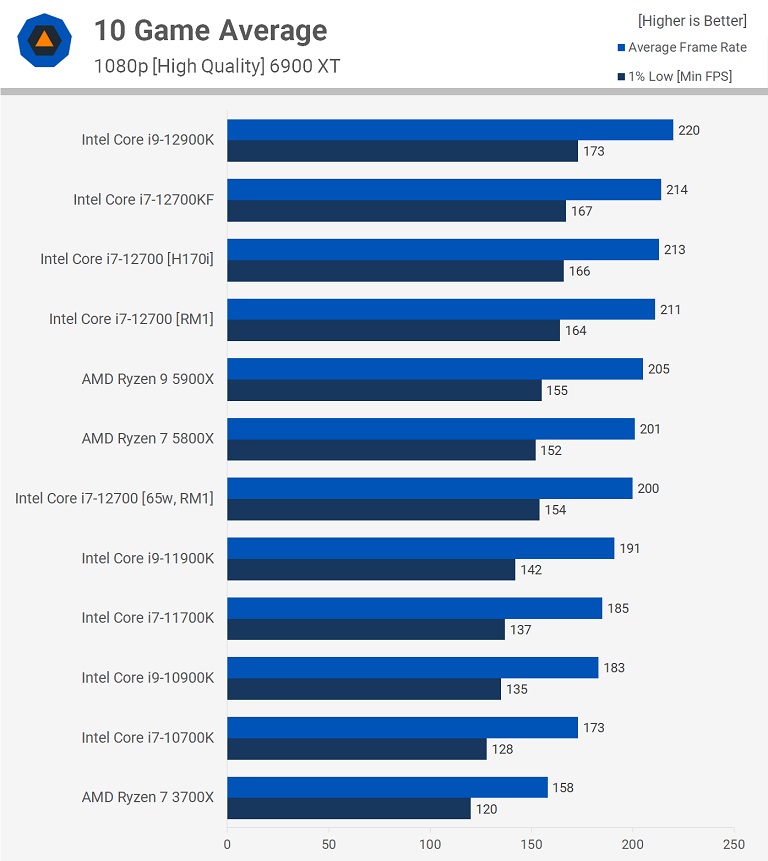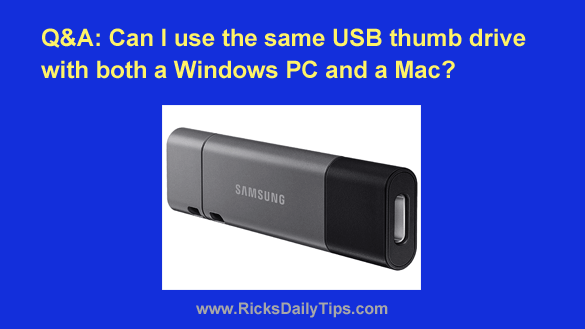I’ve never built a PC before but have seen a lot of YouTube videos about amazing mods for a lot of Bethesda games.
As a first time builder, which parts should take priority for modding games?
Also any general tips for feeling a bit…overwhelmed by the process of PC building?
I know a lot of people do it…but still.
Any help would be greatly appreciated!
As a first time builder, which parts should take priority for modding games?
Also any general tips for feeling a bit…overwhelmed by the process of PC building?
I know a lot of people do it…but still.
Any help would be greatly appreciated!