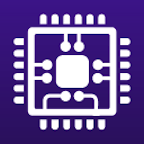So this is my PC configuration and I'm getting TDR crashes with minutes of starting a game
CPU: Ryzen 3 3200G
GPU: RX 570 8GB but currently using GTX 750 Ti
RAM: 8GB DDR4
M.2 drive
2TB HDD
500W PSU
Windows 11 latest
I ran stability tests but I couldn't find issues, but whenever I run games, they are crashing with TDR errors with video scheduler errors, device disconnected errors, etc. I've disable the iGPU in the BIOS and it is not found in Window 11.
BIOS and drivers are updated to the latest. I've created an RMA for it and AMD is willing to replace but I don't feel like returning it. What can I try to resolve this problem.
CPU: Ryzen 3 3200G
GPU: RX 570 8GB but currently using GTX 750 Ti
RAM: 8GB DDR4
M.2 drive
2TB HDD
500W PSU
Windows 11 latest
I ran stability tests but I couldn't find issues, but whenever I run games, they are crashing with TDR errors with video scheduler errors, device disconnected errors, etc. I've disable the iGPU in the BIOS and it is not found in Window 11.
BIOS and drivers are updated to the latest. I've created an RMA for it and AMD is willing to replace but I don't feel like returning it. What can I try to resolve this problem.