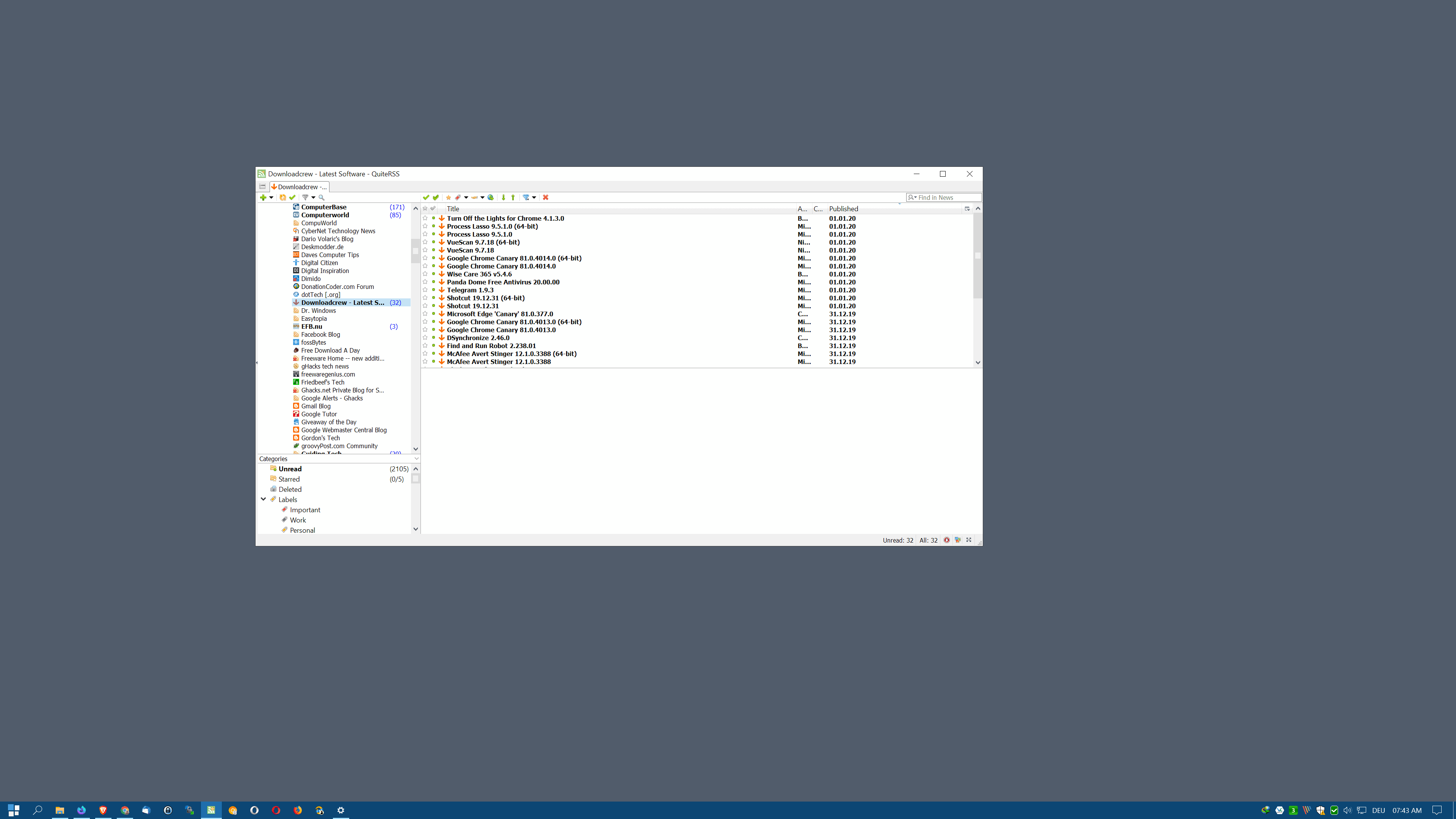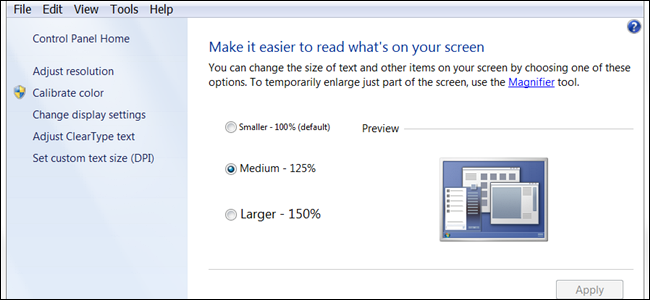Hello
How good/bad would it look to run at 1440p (probably 144hz or higher) on a 4K Monitor?
It’s either just get a 1440p Monitor and stick to that… or get a 4K monitor and have the flexibility to change for different games and stuff?
I have a 12700K, 32gb 3600, RTX 3070 Ti et – I will be running Windows 10 (maybe dual boot to 11?)
So I’d like to know how good/bad it would look for:
I’ve heard some people say it’ll be awful and others say it’ll be just as good?
I don’t want to do competitive fps where cripple all the graphics settings to get insane fps… I do want to play games like Tomb Raider series, Far Cry series, Wolfenstein/Doom Series, Portal, open world etc etc and online fps shooters (but looking nice).
I’m curious about this in particular because I’m tempted to try gaming at 4K on a 4K monitor; but
I would really really love to hear from people with a 4K monitor who either do this regularly – or who might be kind enough to try it out and report back?
I’ve heard people say that you never want to use Scaling in Windows to drop the resolution down as it won’t look as good in lots of different use scenarios as above? They say you should get a monitor at a physical size and resolution that you are comfortable with at its native settings.
That sounds good in theory but I won’t be sure how things will really look until I get something and try it out myself at home. Can’t get a good sense in store as you can’t sit down in front like you do at a computer desk and you can’t do anything but play video from youtube etc.
So yeah – thoughts, recommendations?
How good/bad would it look to run at 1440p (probably 144hz or higher) on a 4K Monitor?
It’s either just get a 1440p Monitor and stick to that… or get a 4K monitor and have the flexibility to change for different games and stuff?
I have a 12700K, 32gb 3600, RTX 3070 Ti et – I will be running Windows 10 (maybe dual boot to 11?)
So I’d like to know how good/bad it would look for:
- Gaming (eg Steam, Origin etc etc)
- Watching Movies/TV/Youtube etc
- Normal Windows tasks, Browsing, Office, File Explorer etc?
I’ve heard some people say it’ll be awful and others say it’ll be just as good?
I don’t want to do competitive fps where cripple all the graphics settings to get insane fps… I do want to play games like Tomb Raider series, Far Cry series, Wolfenstein/Doom Series, Portal, open world etc etc and online fps shooters (but looking nice).
I’m curious about this in particular because I’m tempted to try gaming at 4K on a 4K monitor; but
- I know that the FPS will be a little to low for my liking in some games – so for those it’d make sense to drop down to 1440p… and
- I’m worried everything will be way to tiny on a 4K screen without any scaling etc for when you are not gaming or watching video (eg for normal Windows usage)?
I would really really love to hear from people with a 4K monitor who either do this regularly – or who might be kind enough to try it out and report back?
I’ve heard people say that you never want to use Scaling in Windows to drop the resolution down as it won’t look as good in lots of different use scenarios as above? They say you should get a monitor at a physical size and resolution that you are comfortable with at its native settings.
That sounds good in theory but I won’t be sure how things will really look until I get something and try it out myself at home. Can’t get a good sense in store as you can’t sit down in front like you do at a computer desk and you can’t do anything but play video from youtube etc.
So yeah – thoughts, recommendations?