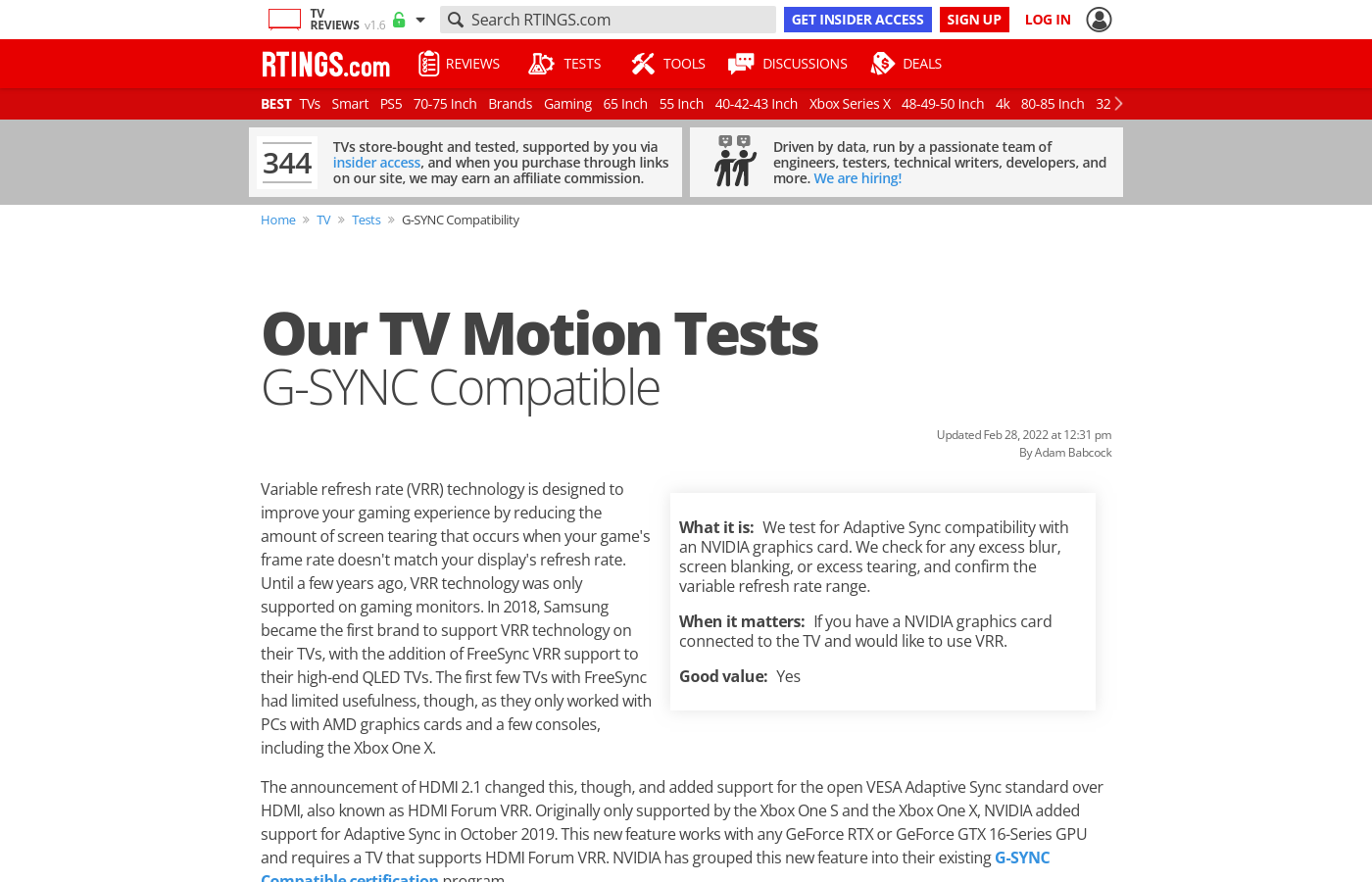Looking for some input and more technical information when it comes to selecting one of the LED Full Array, QLED, etc. newer 4K TVs as a monitor. I've got a 2070 Super (so no HDMI 2.1) with no immediate plans to replace it and am using an LG 34" 2560x1080 monitor (which works great for gaming and regular non-gaming tasks). Also, since I'm going to stick it on a desk, anything larger than 50" will be even more obscene. I don't play any of the online FPS games, mainly AC: Origins/Odyssey, Fallout 4, (and of course CyberPunk 2077 come November), etc.
That said - with the card only supporting 60Hz and DP inputs on the far more expensive TVs - does it make sense to spend the extra dollars on the true 120Hz TVs?
Also, if it can do the chroma 4:4:4 dance, 1440P@60Hz, low response time, and input lag - will that suffice?
Should I be concerned if the monitor isn't officially "G-Sync" supported? (fwiw, neither is my LG monitor and it runs all those GSync tests just fine)
I'd rather not spend $1K, if $600 will do the trick - and by the time I actually upgrade to the 3070 or 4xxx - they'll probably have a whole different range of screen options at that point.
Am I missing anything? Thanks!
That said - with the card only supporting 60Hz and DP inputs on the far more expensive TVs - does it make sense to spend the extra dollars on the true 120Hz TVs?
Also, if it can do the chroma 4:4:4 dance, 1440P@60Hz, low response time, and input lag - will that suffice?
Should I be concerned if the monitor isn't officially "G-Sync" supported? (fwiw, neither is my LG monitor and it runs all those GSync tests just fine)
I'd rather not spend $1K, if $600 will do the trick - and by the time I actually upgrade to the 3070 or 4xxx - they'll probably have a whole different range of screen options at that point.
Am I missing anything? Thanks!
Last edited: