Recent content by COLGeek
-

Question Advice for resetting a gaming pc from PC Specialist
Usually when you power on a system, you'll see a "splash" screen. It will say something like "press DEL or F2 to enter the BIOS" or words to that effect. You'll also like see an option for pressing F11 to manually select a boot device. In your situation, try DEL or F2.- COLGeek
- Post #16
- Forum: Desktop Hardware
-

Question Advice for resetting a gaming pc from PC Specialist
Do you know what CPU is has? If you access the BIOS, you should be able to determine that, as well as how much memory you have. Both would be useful. It will also help verify whether Windows 11 will run properly on it, or not.- COLGeek
- Post #13
- Forum: Desktop Hardware
-

Question Advice for resetting a gaming pc from PC Specialist
Two tutorials were linked above. One for Windows 10, the other for Windows 11. Just follow one of those. You never answered regarding the approximate age of the system.- COLGeek
- Post #11
- Forum: Desktop Hardware
-

Question Advice for resetting a gaming pc from PC Specialist
Probably not. If anything, some trial versions. How old, approximately, is the PC?- COLGeek
- Post #6
- Forum: Desktop Hardware
-

Question Advice for resetting a gaming pc from PC Specialist
We can't help you bypass a password. You could wipe the system and perform a full clean installation of Windows and whatever games/applications you want. From our sibling site: https://forums.tomshardware.com/faq/windows-10-clean-install-tutorial.3170366/...- COLGeek
- Post #4
- Forum: Desktop Hardware
-

Question Advice for resetting a gaming pc from PC Specialist
Can you log into Windows now?- COLGeek
- Post #2
- Forum: Desktop Hardware
-

Processor killing motherboard??
Should be perfectly fine. No worries.- COLGeek
- Post #4
- Forum: Desktop Hardware
-

Processor killing motherboard??
That motherboard is perfectly fine with your desired CPU. There are certainly others that have better VRM and heat management features, but as long as you properly cool your CPU and system you'll be fine. I would not overclock with this motherboard.- COLGeek
- Post #2
- Forum: Desktop Hardware
-

Question Master Chief Collection not saving controls when I quit the game.
This you? https://forums.tomshardware.com/threads/master-chief-collection-not-saving-controls-when-i-quit-the-game.3844069/- COLGeek
- Post #3
- Forum: Game Troubleshooting
-

Computer glass side panel question?
Need a little more info on your system. What is the make and model of your case?- COLGeek
- Post #2
- Forum: Desktop Hardware
-

Question Can't ask for build help due to "spam"
Yes, a lot of spammers base their posts on those games. It is a means to minimize this concern.- COLGeek
- Post #7
- Forum: Forum Features & Feedback
-

Question Can't ask for build help due to "spam"
The rewriting may have been the problem. Did you mention any specific game names as part of the build? New users have some limitations. https://forums.pcgamer.com/threads/limitations-on-new-forum-accounts.118878/- COLGeek
- Post #4
- Forum: Forum Features & Feedback
-

Question Can't ask for build help due to "spam"
Did you use pcpartpicker to "build" your system? https://pcpartpicker.com/- COLGeek
- Post #2
- Forum: Forum Features & Feedback
-

Internet issue? Expert needed. Please help and be understanding.
The old router info would still work, if the same info was used with the new gear. Did the network names and password remain the same?- COLGeek
- Post #13
- Forum: Desktop Hardware
-

Replaced the PSU on my pre-built. See below for the nightmare.
Apevia is a known, sub-standard producer of PSU-shaped objects (a.k.a. crappy doorstops).- COLGeek
- Post #2
- Forum: Desktop Hardware